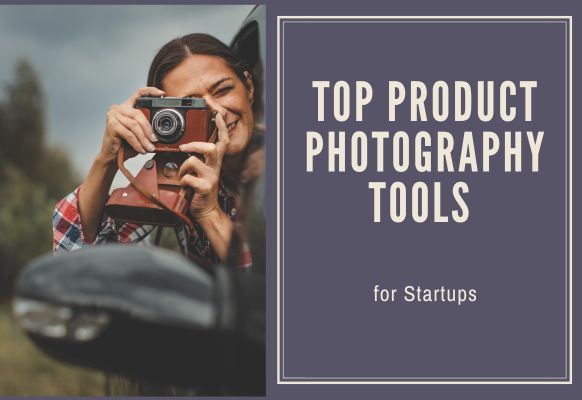Lights, camera, sales! Whether you have a small business or are at the beginning of the development of your product-based brand, having great product photos may be the difference between a successful sale and a missed opportunity. Product photography tools are extremely useful when it comes to taking sharp, crisp images that are appealing to your eyes and ensure that you have increased conversions, whether this is exclusive to your websites, social media, or an online store.
In this guide, we will be taking you through the best product photography tools, those that can help you capture high-grade photos without even breaking the bank. We cover it all, from lighting to editing.
Table of Contents
- What Are Product Photography Tools and Their Uses?
- Best Product Photography Tools for Beginners and Small Businesses
- Zoviz Product Photography Tool
- Adobe Photoshop
- Canva Pro
- Snapseed
- Lightbox Setup Kit
- DSLR Cameras (Budget Picks)
- Pixc
- Zoviz Product Photography Tool
- Conclusion
What Are Product Photography Tools and Their Uses?
Product photography tools are the devices, software, and programs that are necessary to shoot, edit, and process product pictures. These tools can assist in making the product more attractive, professional, and realistic in front of potential customers.
Common uses include:
- Capturing resolute pictures
- Removal of the clutter from the background
- Adjusting shadow and light
- Make colors and contours more vibrant and eye-catching.
- Selecting and editing a pile of photos at a time
Best Product Photography Tools for Beginners and Small Businesses
Some of the best photography and editing tools are given below. Each tool has been split into an overview, features, information, and pricing.
1. Zoviz Product Photography Tool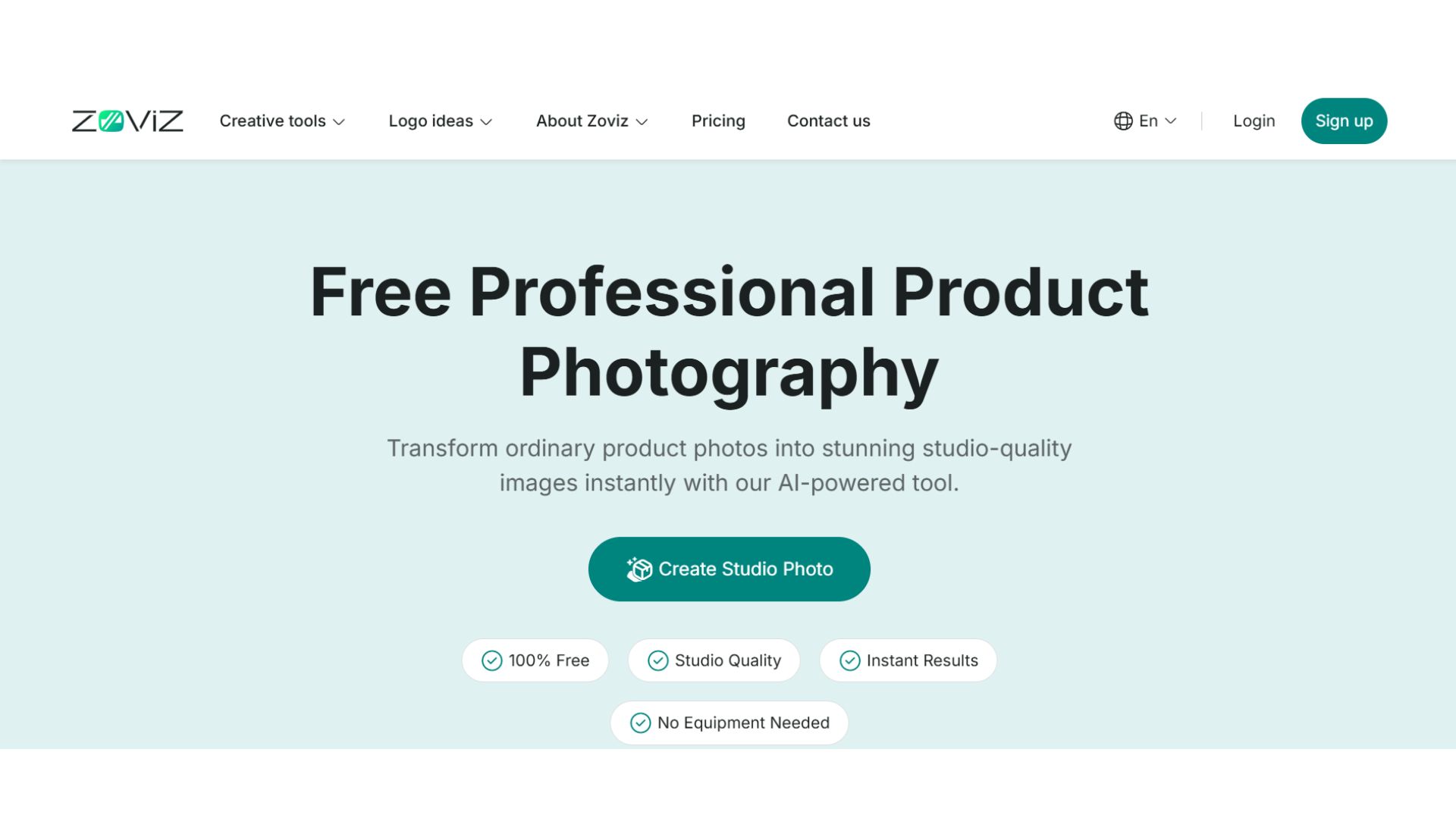
Zoviz is one of the best product photography tools suitable for small businesses. It makes the whole process of photo editing and enhancement easy. It is possible to upload your RAW images and have your professionally edited photos in a few minutes. Zoviz is simple to use in starting up and has advanced functionality for bigger brands.
Features:
- Automatic background removal: Zoviz will remove backgrounds cleanly and efficiently by means of AI in order to create an ideal backdrop of your product with a professional white or custom background.
- AI-powered lighting and color correction: Adjust freely where required, automatically adjust brightness, tones, and color to your taste to put your product in the spotlight.
- Template-based styling for eCommerce platforms: Pick a pre-designed style with Amazon, Shopify, Etsy, and others.
- Batch processing for multiple products: Save time by uploading blocks of images and editing them in blocks.
- Scene simulation previews: See how your product photo looks with clean backgrounds before downloading.
Pricing:
- Simple features are available with a free version
- Monthly plans are available to the tune of 30 days with premium plans beginning at $9 per month and providing complete access to high-resolution downloads and batch editing
2. Adobe Photoshop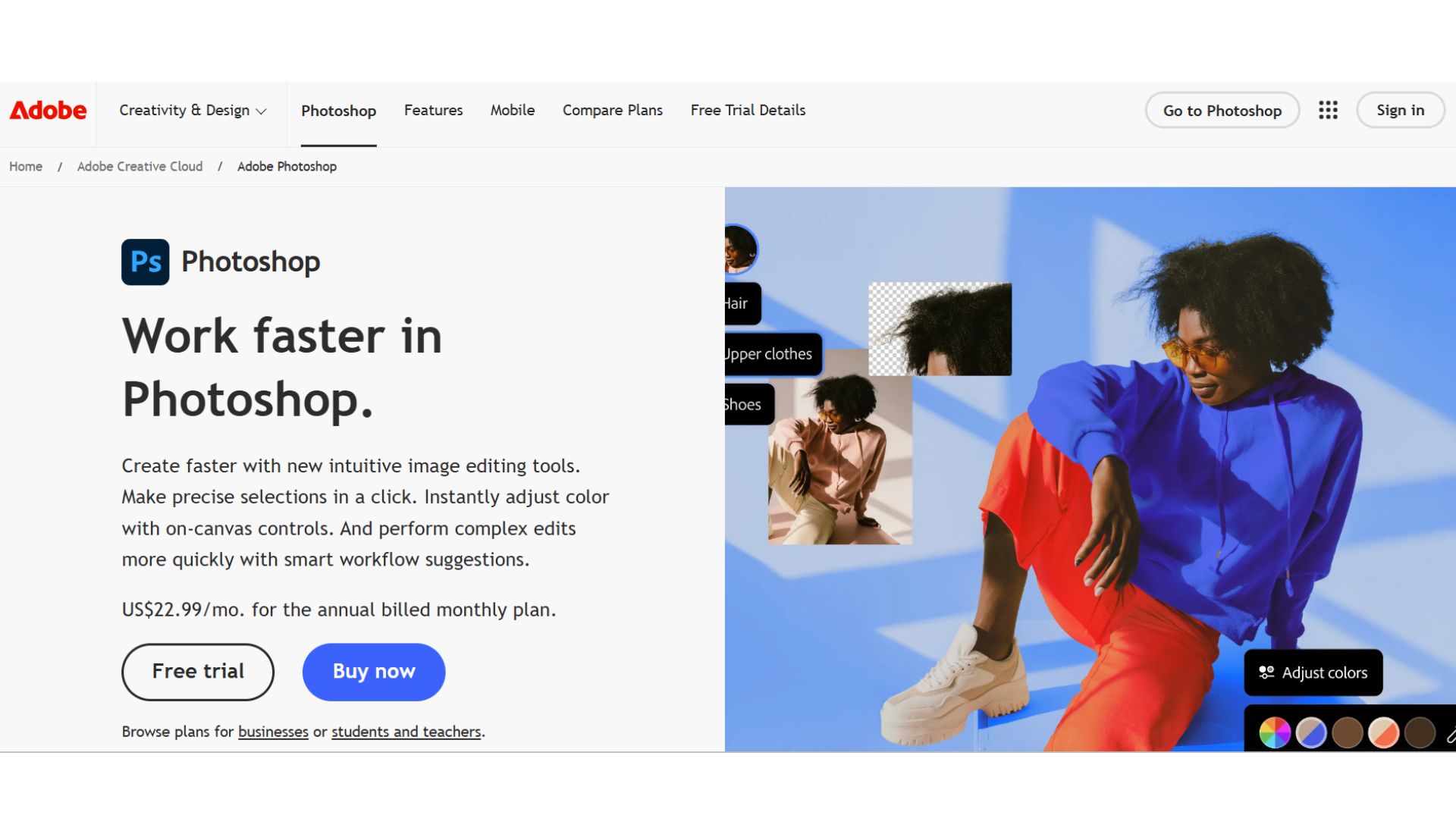
Adobe Photoshop is a classic in the editing department and comes with full control of all the elements of your photos. It is more developing in nature, but a perfect solution to invest in when it comes to graphic material scaling in the long-term business perspective of small-scale businesses.
Features:
- Layer editing: Combine several stacked layers and edit to come up with complicated photo staging.
- Advanced retouching: Easily fix spots, glare, or scratches using Photoshop’s retouching tools.
- Lighting and filter presets: Change the mood and tone using hundreds of downloadable lighting modes and filters.
- Masking and cloning tools: Zoom into a particular area on an image and adjust it to perfection.
- Content-aware fill: The easy way to erase anything in the background.
Pricing:
- Subscription pricing ranges from approximately at the cost of $20.99 a month.
3. Canva Pro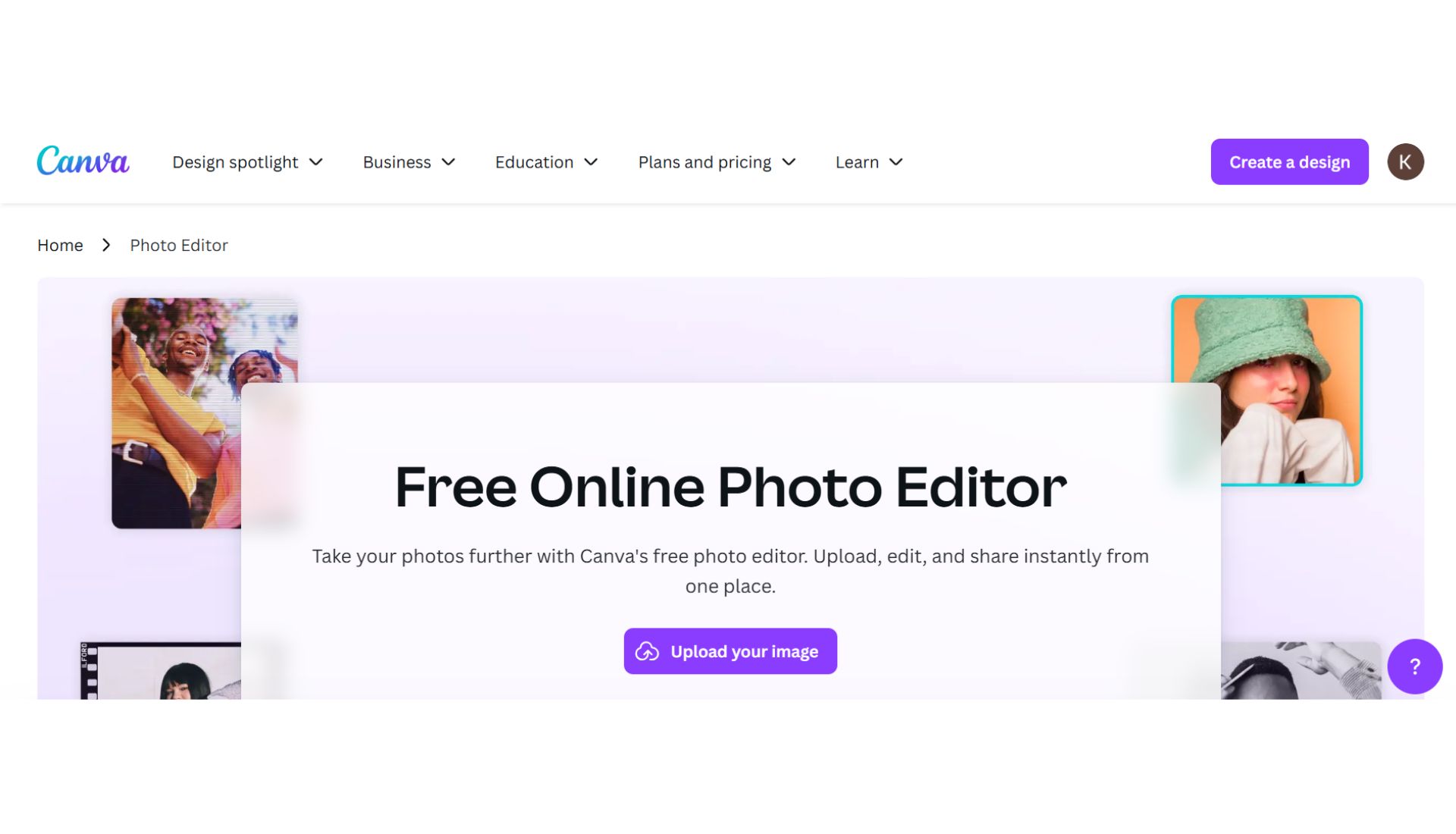
Canva Pro is well-known as a graphic design tool, although it offers strong photo editing features that are ideal when a user is starting out. It is very useful to those who want to unify product shots in their marketing visuals.
Features:
- Drag-and-drop interface: No technical knowledge necessary; Just drag your product image onto a template and start designing, no experience needed.
- Background remover: Remove the background of photos with just one click.
- Pre-designed photo frames and layouts: They give access to an enormous variety of ready-made frames and designs of product displays.
- One-click enhancements: Brighten, sharpen, or filter your pictures with suggestions made automatically.
- Brand kit: Have logos, fonts, and colors consistent to represent the brand.
Pricing:
- There is a free version.
- Pro begins with 12.99/month.
4. Snapseed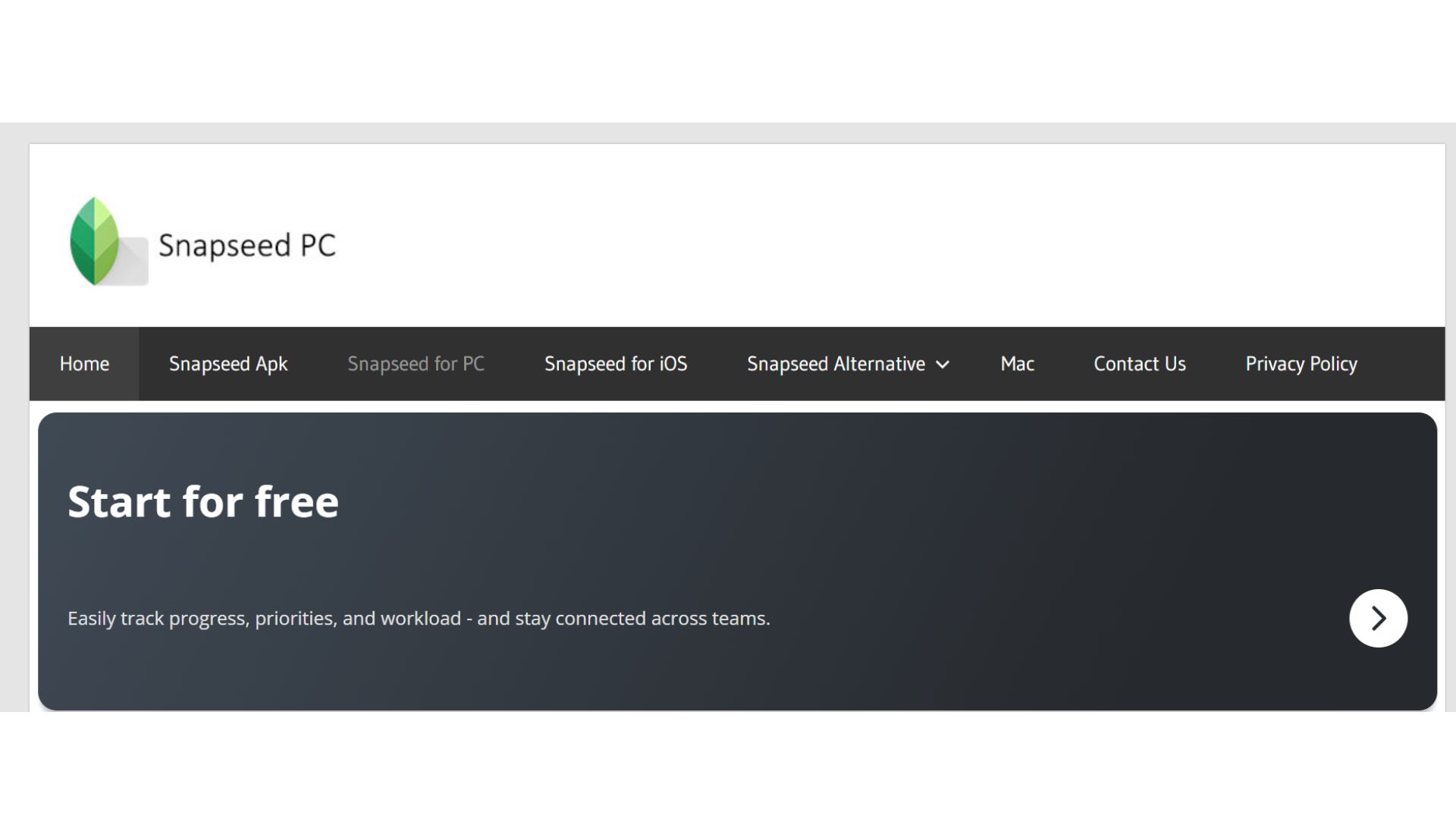
Snapseed is a photo editor app, which is a Google product. It is fantastic when it comes to editing on the go and offers professional results. Ideal, when selling or working on your phone as a lone entrepreneur.
Features:
- Selective adjustments: Edit the given areas in your photo without changing the whole picture.
- Healing brush: Wipe out the dust, scrapes, or blemishes by just touching it.
- White balance tools: Provide proper and uniform color representation of your images.
- Preset filters and manual tuning: Improve pictures with preset styles as well as fine tuning.
- Lens blur and HDR effects: Get a deep and real impact on your product photos.
Pricing:
- Free to use
5. Lightbox Setup Kit
A lightbox gives your product a clean, shadow-free look, perfect for small items like jewelry or electronics. The physical sellers of products need a solid lightbox kit.
Features:
- Portable and foldable options: This means that they are fit to be carried around, they are smaller in size, and can fit anywhere.
- LED lighting with adjustable brightness: You can regulate the amount of light to bring out product features.
- Backdrop color choices: Has various colored backgrounds (white, black, blue) that suit your brand theme
- Great for jewelry, electronics, and small items: It works best when it is necessary to focus on the product.
Pricing:
- Costs between 25 and 80 dollars on average, according to the brand and size
6. DSLR Cameras (Budget Picks)
While smartphones can work, a DSLR gives you sharper, more detailed product shots.. There are some affordable DSLRs that provide you with a massive advantage in product photography.
Features:
- Manual focus and shutter speed: This enables you to know how to use motion and depth.
- High-resolution images: Capture clearer photos with more depth of color.
- Compatible with external lighting and lenses: Add new lenses and flash adjustments to your setup.
- RAW format support: Supports are more practical in post-production.
Popular Models:
- Canon EOS Rebel T7
- Nikon D3500
Pricing:
- Approximately $400 to $500
7. Pixc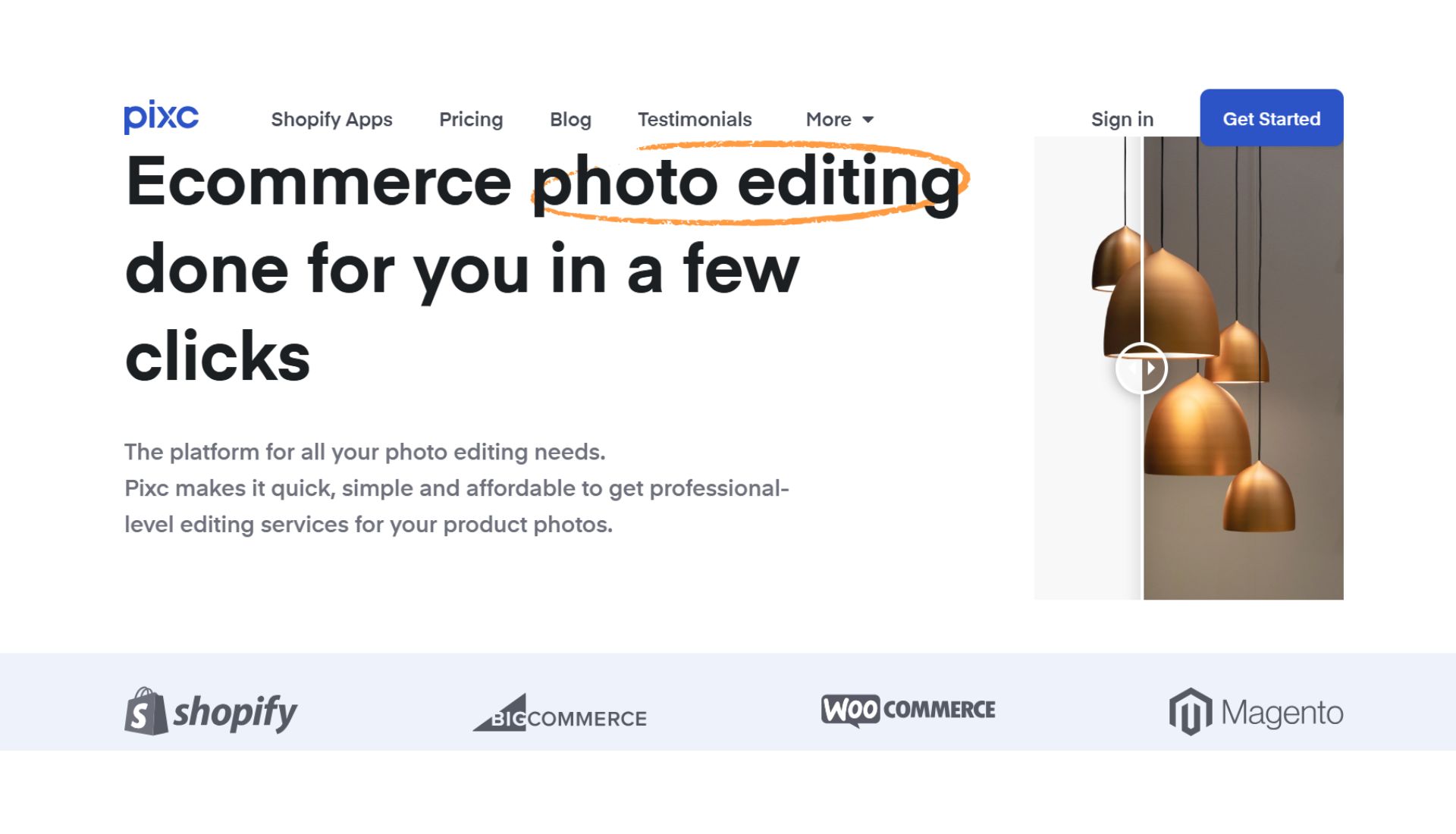
Pixc is an online service that edits your photos with products. Send your pictures, and receive improved, white-on-white photographs which are ready to be sold online.
Features:
- 24-hour turnaround: You will have professionally edited photos within one business day.
- Professional retouching: Pixc edits your product photos to meet Amazon and Shopify standards.
- Consistent background and shadow handling: Aids in a consistent-looking product catalogue.
- Designed for eCommerce: Perfect fit to people selling on Amazon, eBay, Etsy, and other sites.
Pricing:
- Pay per image (bulk discounts available)
Conclusion
The product photography tools can effectively place your brand in the right light on the internet. This list applies regardless of whether you are a novice using a smartphone or an emerging business that is invested in DSLR equipment.
Use quick fixes, such as Zoviz, Canva, or Snapseed. When your business expands, you can proceed to using pro features such as Photoshop and DSLR cameras. Outsourcing to sites such as Pixc is also practical to have regular updates of the product catalog.
Using such tools, you do not have to be a professional photographer. All you require is good equipment and software to produce professional results that can convert more customers.
Want to explore more helpful tools and trends? Don’t miss these blogs: