If your website or app is hard to use, people won’t stay.
Imagine trying to browse a website on your phone, but the buttons are tiny, the text is hard to read, and everything feels clunky or broken. Then, pretend that you have only one hand because you are holding a baby or reading in a language that is not your native language. Such minor annoyances can cause major frustration.
For a user with other requirements, such as a person with hearing impairment, sight defect, or inability to use a mouse, the same issues render the site unusable.
Inclusive design is where it comes in. It produces products that are usable by all and not restricted to those with flawless vision, blistering fast internet connection, and full capability. The more users can feel that they are understood, the longer they will stay, the more they will do, and the more often they will return.
Table of Contents
- What Is Inclusive Design?
- Why Inclusive Design Helps Engagement
- Examples of Companies Using Inclusive Design
- The Key Principles of Inclusive Design
- Common Mistakes That Hurt Engagement
- How to Start Creating Inclusive Designs
- Final Thoughts
What Is Inclusive Design?
Inclusive design is about building digital tools for real people in real situations.
This includes people who may:
- Be using only one hand while multitasking (e.g., holding a baby)
- Have low vision and need larger text or better contrast
- Rely on captions to watch videos
- Be on a slow internet connection
- Be reading in a second or third language
Inclusive design takes all of these cases into account – and creates experiences that continue to perform well. You do not design for an ideal user; rather, you design for everybody. This results in improved usability, interaction, and user satisfaction.
Inclusive design isn’t just for accessibility laws, it’s a mindset of respect, clarity, and flexibility in everything you build.
Why Inclusive Design Helps Engagement
When users can use your product easily, they enjoy it. When they enjoy it, they return.
1. It Makes Products Easier to Use for Everyone
Inclusive design does not only enhance the layout, navigation, and readability for users with disabilities but also for every user. Older adults and teenagers can be assisted with clear fonts, big buttons, and mobile-friendly layouts.
When a person does not have to rack his or her brain over how to use your app or web resource, he or she will use it more frequently. This results in increased time, clicks and interaction.
2. It Removes Frustration and Reduces Bounce Rate
In the case of a non-inclusive product, users can have difficulties. If users can’t find the information they need or interact with your site comfortably, they’ll leave, and likely won’t return.
By removing obstacles like hard-to-read text, missing captions, or poorly labeled buttons, you reduce bounce rates and ensure that people do not leave in the middle of the process.
3. It Shows You Care About All Users
Users can tell when a site is friendly. Such details as the ability to change the font size, colour-blind safe colour schemes, or language selection demonstrate that you can be concerned about the needs of various users.
Even small features, like the ability to pause animations, can have a meaningful impact for certain users. This creates confidence in products, which translates to the creation of long relationships.
4. It Encourages Sharing and Recommendations
Good experiences are shared by people. When a user who has a disability or difficulty encounters your product that is easy and useful, he or she will spread the word. This is mostly so in neighbourhoods that embrace digital inclusion.
This word-of-mouth turns into a powerful marketing weapon, expanding your reach and earning your reputation as a people-first brand.
Examples of Companies Using Inclusive Design
Apple
VoiceOver, screen magnifiers, bold text, and gesture controls are some of the features that Apple provides as default. You may be disabled or not, but you enjoy these features- particularly when you are operating your phone in harsh conditions (such as in direct sunlight).
Microsoft
The Xbox Adaptive Controller was created by Microsoft to allow players with physical restrictions to play their games comfortably. They also provide their Inclusive Design Toolkit that allows developers to create a better and more accessible digital experience.
LinkedIn
The name pronunciation option on LinkedIn makes users of various cultures feel honoured. The platform is user-friendly and inviting to a broad range of people due to the support of pronouns and a clean interface.
These enterprises demonstrate that inclusive design is not only helpful but makes users more engaged and loyal.
The Key Principles of Inclusive Design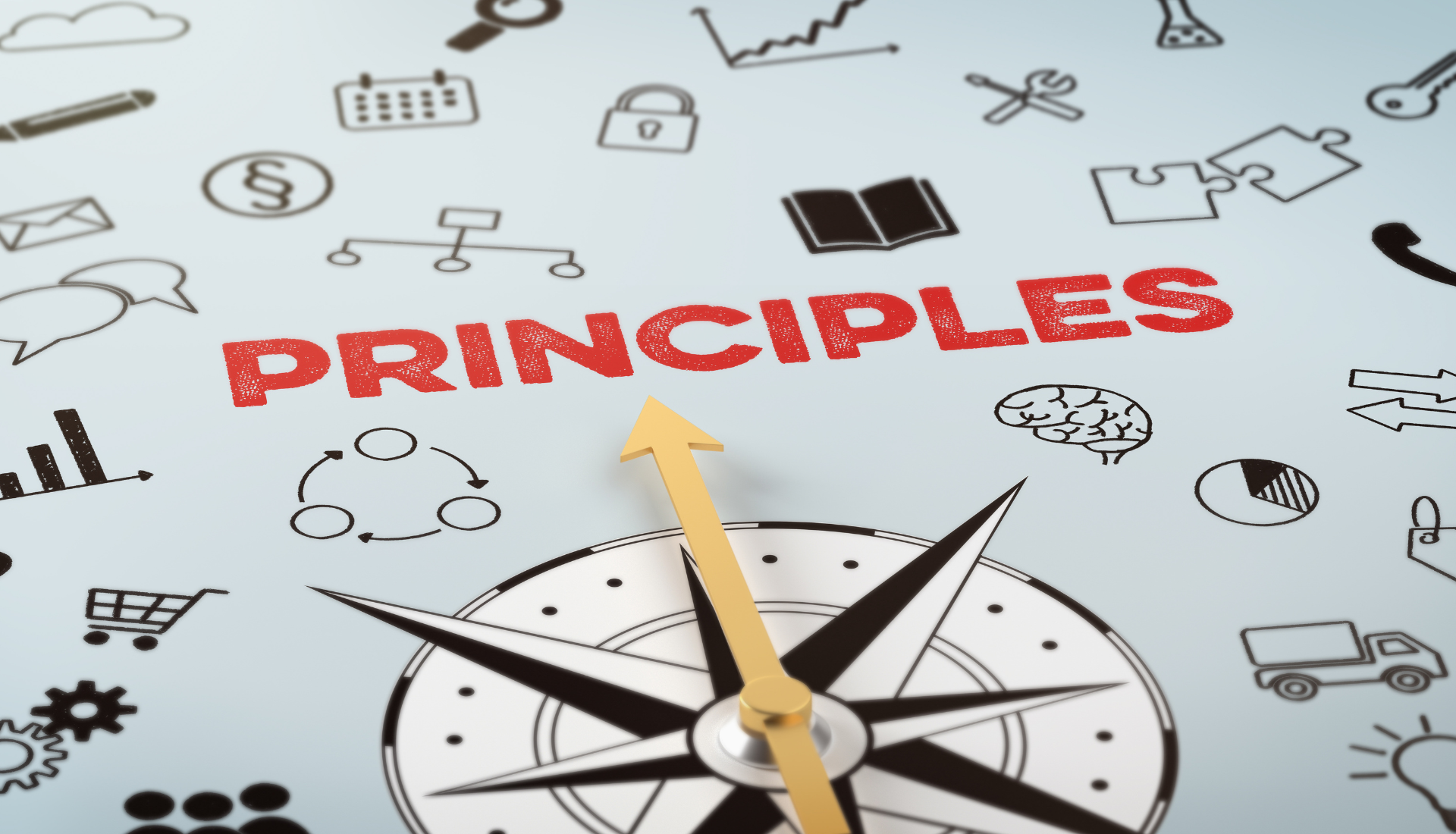
The following are the fundamentals that govern inclusive design:
✅ 1. Design for Real-World Use
Customers can access your product when walking, on a slow network, or with one hand. The design ought to perform in such instances, not only in ideal ones.
For example, ensure that tap targets are large enough to be used on small screens. Do not use animations that render understanding of content difficult. The question to always ask is: “Can someone easily apply this in other conditions?
✅ 2. Provide Flexible Options
Individuals do not communicate in the same way. Allow them to change the text size, enable dark mode, mute the background sounds, or keyboard navigation.
You provide users with options, thus making the experience individual and comfortable. It demonstrates that you value their tastes, which raises satisfaction and interest.
✅ 3. Use Clear, Simple Language
Do not use technical words or lengthy, complicated sentences. Make your writing brief, personal and to the point.
Users with low reading skills or those using the net in a second language are greatly helped by good writing. Provide useful labels, tooltips and instructions.
✅ 4. Include a Wide Range of Testers
Never make an educated guess about who your audience is; test it with real people. Ageing users, disabled users, and those who do not speak the language used ought to be included in your user tests.
Their suggestions will make you identify issues that you have not even considered. This improves your product to the benefit of all.
Common Mistakes That Hurt Engagement
Design errors may result in major inconveniences to users despite their seeming insignificance. These are some things to avoid:
❌ Tiny Text
The text must be readable on every device. Set the body content with at least 16px and ensure there is sufficient line-height.
❌ Poor Color Contrast
Light grey on white may be fashionable – but it is difficult to read. To make reading comfortable for people with low vision or colour blindness, use dark text or light text on dark backgrounds.
❌ No Alt Text on Images
Screen readers require the alt text to tell them the contents of an image. Its absence makes users fail to get valuable information.
Always include brief, useful image descriptions- particularly on charts, diagrams and banners.
❌ No Keyboard Support
Not all users have a mouse. Ensure that they can navigate your site with only a keyboard (tab, arrow, and enter keys).
How to Start Creating Inclusive Designs
You don’t need to be a big company to get started.
Here’s a simple guide:
🔹 Step 1: Run an Accessibility Audit
Identify contrast, alt text and form label problems using WAVE, Lighthouse, or Axe. These are free tools which demonstrate fast wins.
🔹 Step 2: Improve Content
Use short sentences. To make headings, lists and bullet points. Ensure your calls to action are straightforward.
Provide captions on videos, and do not leave out transcripts of podcasts and other audio materials.
🔹 Step 3: Enhance Interaction
Make your buttons big, your links descriptive, and your forms tagged. Support keyboard submission of forms and display obvious error messages.
When you have animations or videos, make sure you give the users an option to pause them. The movement must not interfere with knowledge.
🔹 Step 4: Learn from Industry Leaders
Examine the way successful firms develop their platforms. Inclusive design is being adopted even in novel fields such as virtual reality workouts to enhance the motivation and satisfaction of the users.
Study what is good and implement it in your design gradually.
Learning from these leaders helps you implement ideas that are already tested and proven effective.
To go deeper, check out the W3C’s Inclusive Design Patterns for professional guidance on accessible layouts, content structuring, and design choices that welcome all users.
🔹 Step 5: Stay Updated with Trends
The field of inclusive design is developing. Some of the top SaaS trends in 2025 revolve around the idea of personalization, language flexibility, and responsive design. Going with the trends makes you relevant.
Final Thoughts:
Inclusive design helps everyone feel welcome and valued. Once they feel like they belong, they have more trust in your brand, they become a long-term user of your product, and they are eager to refer your product to their friends.
Here’s what inclusive design brings:
- The number of people who can use your site or app is greater.
- The users spend more time and view more.
- Reduced bounce rates and increased satisfaction
- Increased coverage in terms of nations, languages and generations
- A brand image which is respectful and progressive
Inclusion needs to be in your design strategy on day one, whether you are a startup or a big company. Start small. Keep improving. And create digital products that are accessible to everyone, everywhere.
