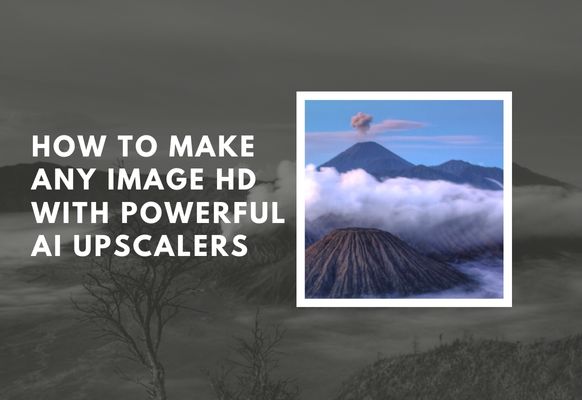AI image upscalers make it very easy to increase the resolution of an image. This software uses sophisticated algorithms to enhance the image quality without compromising the detail. Regardless of the artwork you are dealing with, be it old photos, images of a grungy texture or computer art, AI upscalers have the potential to make hazy pictures appear as legible high-definition images.
This guide will explain what AI upscalers are, how they work, and which tools give the best results.
Table of Contents
- What Is an AI Upscaler and Why Use It?
- Top AI Image Upscaling Tools to Make Images HD
- Zoviz Image Upscaler
- Topaz Gigapixel AI
- Let’s Enhance
- Waifu2x
- Bigjpg
- AI Image Enlarger
- Zoviz Image Upscaler
- Conclusion
What Is an AI Upscaler and Why Use It?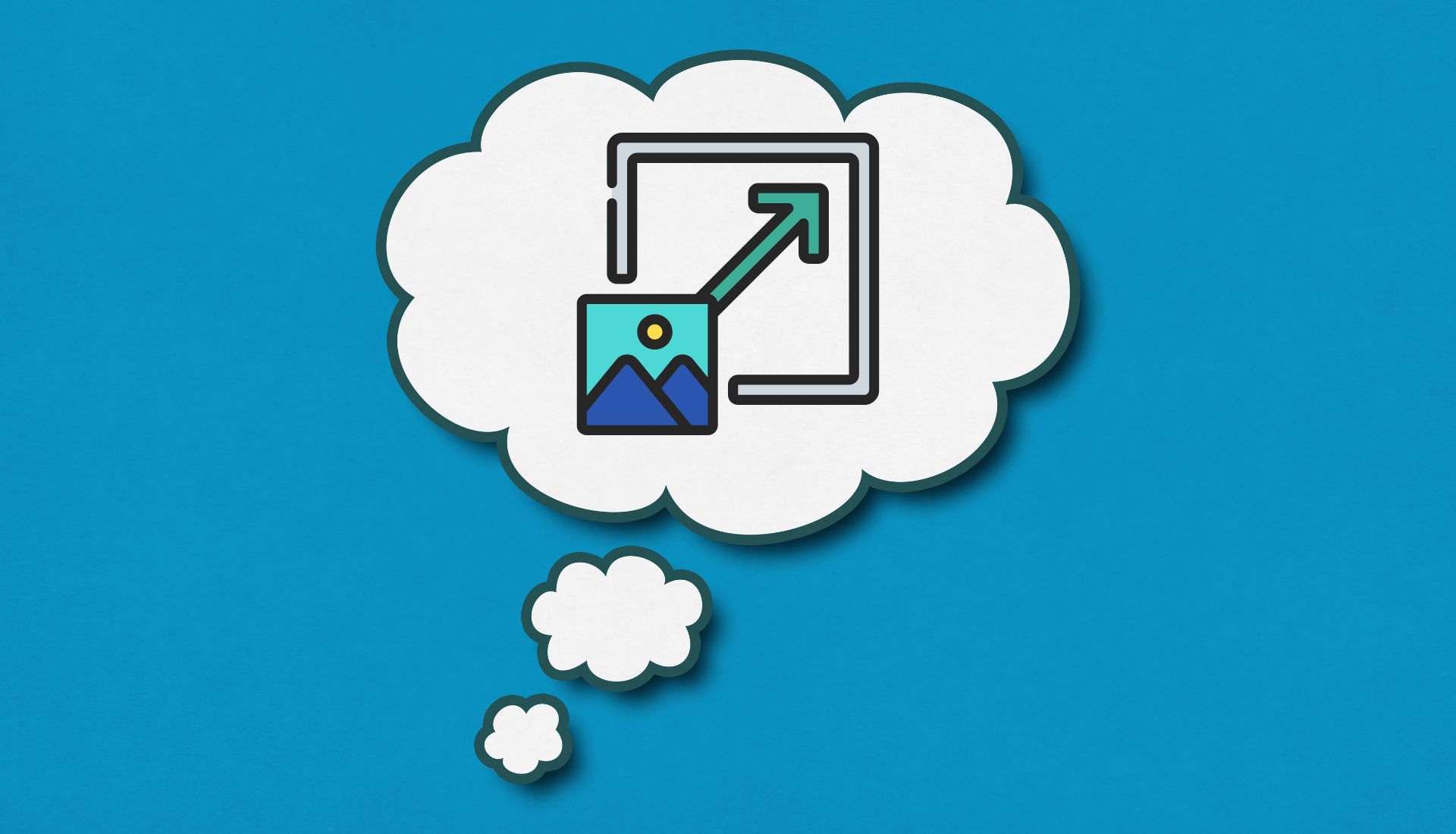
AI picture enhancer is an intelligent program that makes an image bigger by using AI. AI Upscalers can make clearer and higher-quality images, unlike regular resizing, which distorts pixels and makes them blurry.
Individuals apply an AI photo enhancer to revive ancient or pixelized photos. Businesses employ them to enhance pictures on the web and for advertising. Artists and photographers utilize AI upscalers to scale up the photographs to prints and large displays without compromising the quality of the photographs.
Top AI Image Upscaling Tools to Make Images HD
Zoviz Image Upscaler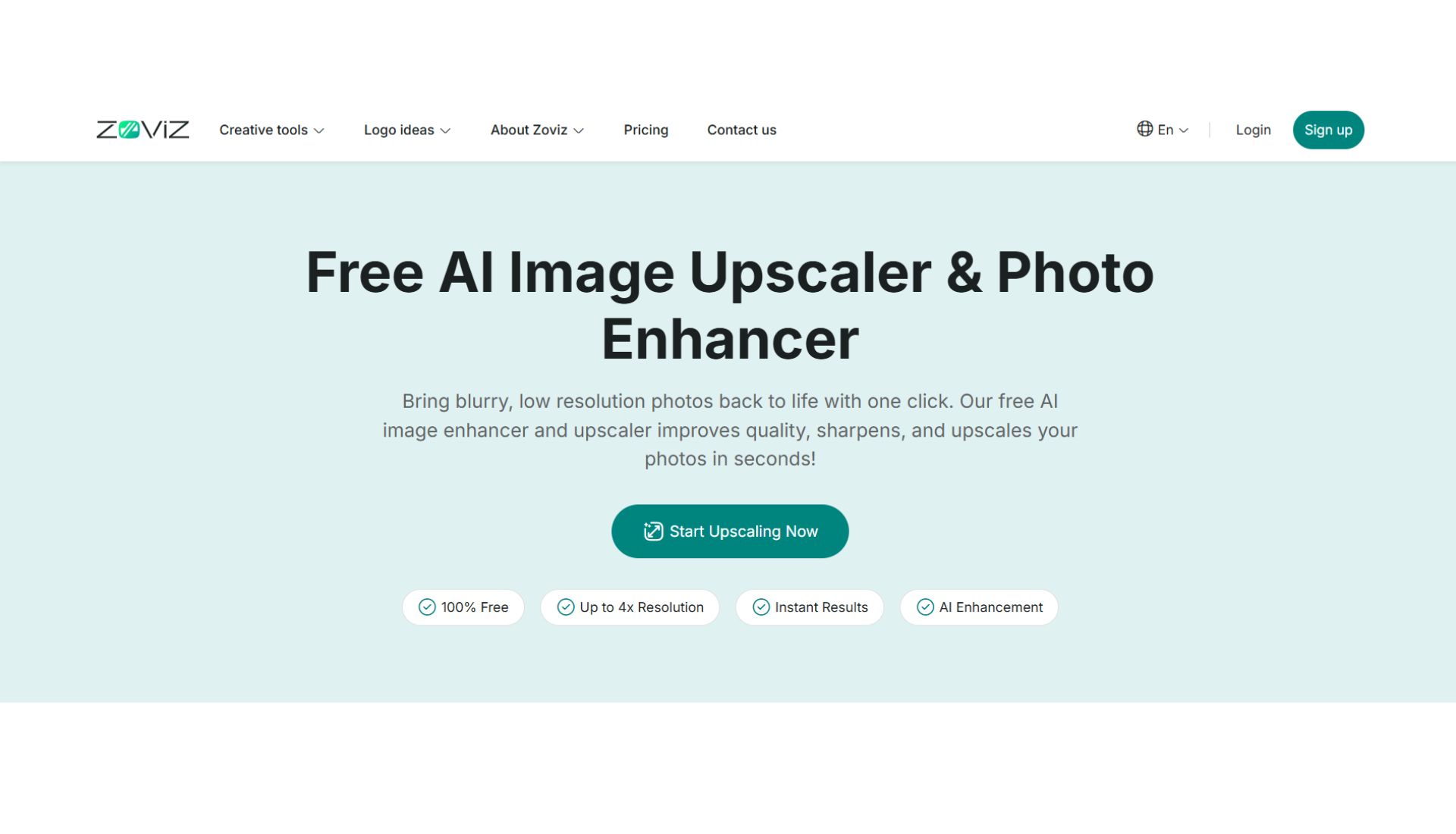
Zoviz is a user-friendly AI upscaler that lets you enlarge images up to 16x while reducing noise and preserving quality. It also allows JPG and PNG files, and it does not require registration to use it on a basic level. Zoviz is awesome with preinstalled noise-reduction and colour-correction and does very well with marketing graphics, blogs, and promotional content. To process loads of images simultaneously, there is the option of Batch processing.
Pricing: Free to use.
Topaz Gigapixel AI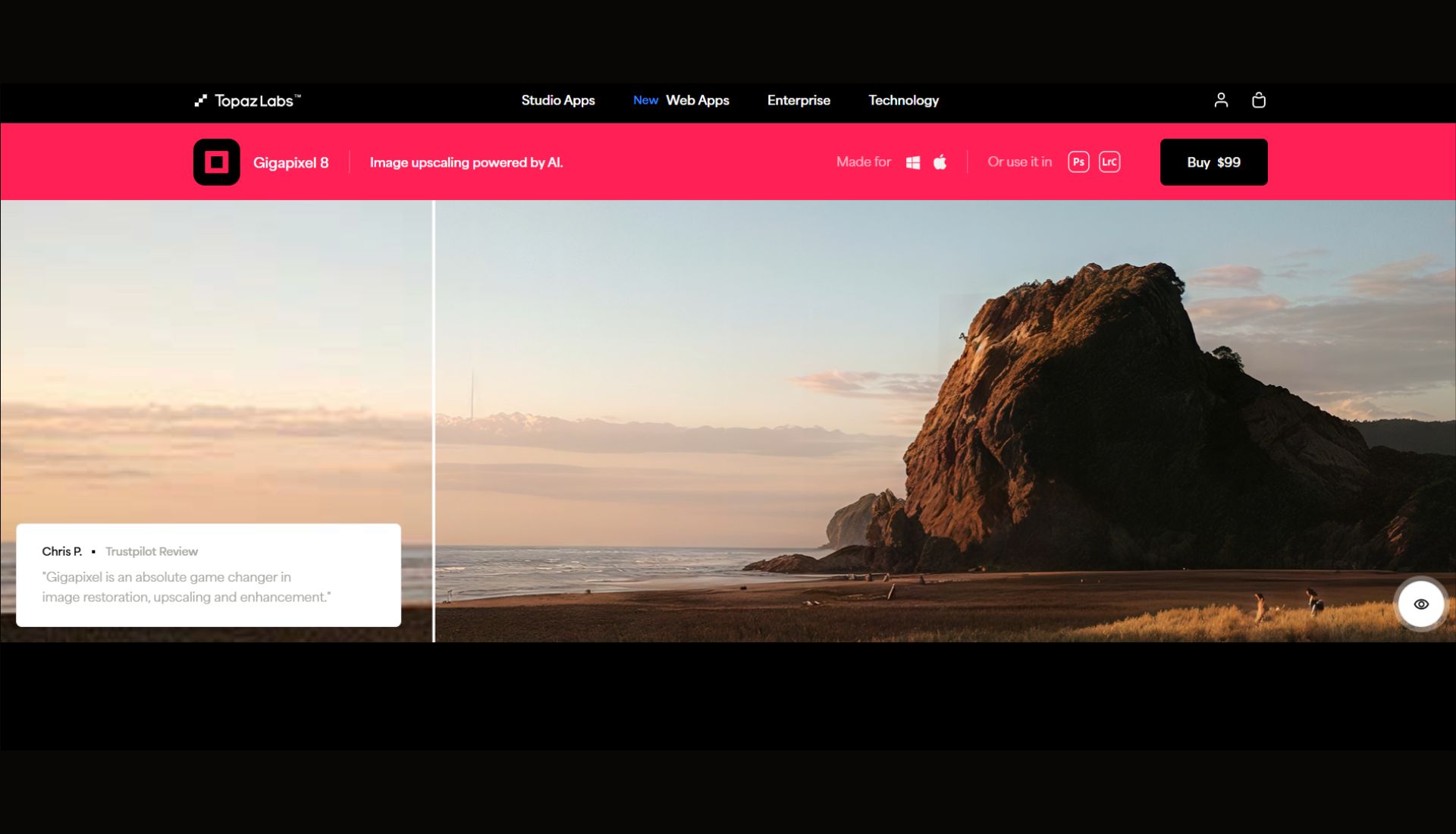
Topaz Gigapixel AI is a commercial desktop software with a reputation for recovering fine details and de-noising. It has machine learning and can fill in any missing parts intelligently, and it supports an upscaling capability of 6x. It is appropriate for photographers and designers and has batch processing with support for Windows and macOS.
Pricing:
- Try before you buy
- Lifetime license to the tune of 99.99 dollars (one-time payment)
Let’s Enhance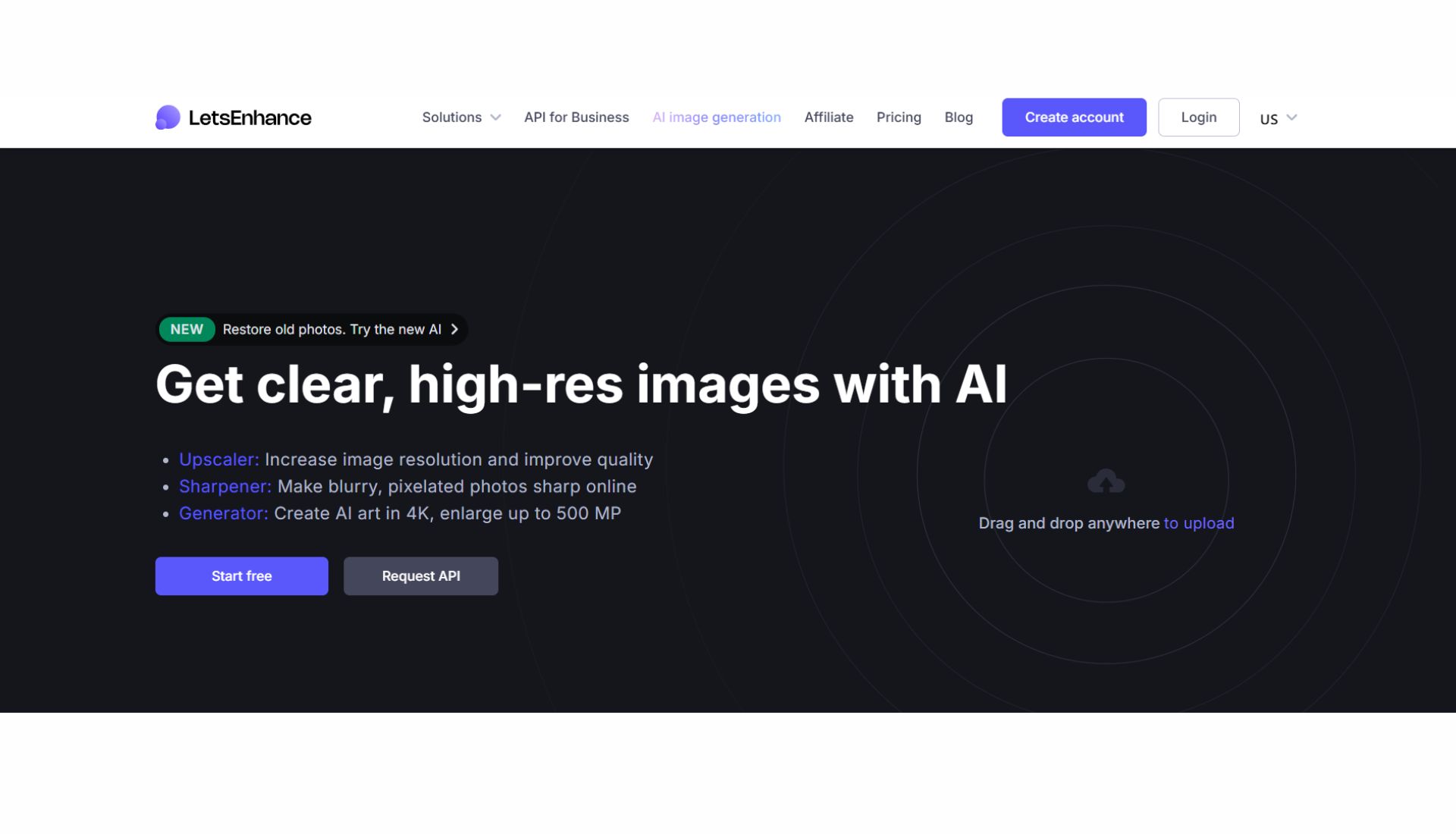
Let’s Enhance is a beginner AI tool that automatically enhances and enlarges images as well. It also has clever default settings on various photo genres such as portraits, landscapes, and others, so amateurs can achieve good results without stressing. In addition to upscaling, its colours and textures balance your pictures to make them appear new and sharp. Its batch processing allows you to load loads of images in one go, and it even stores your work in the cloud so you can view it anywhere.
Learn more
Pricing:
- The free plan provides you with 10 credits to try out
- It starts at 100 credits for $9/month, which is suitable for light or occasional users.
- Pro plan is 24/month, 300 credits and suitable for pros or companies
Waifu2x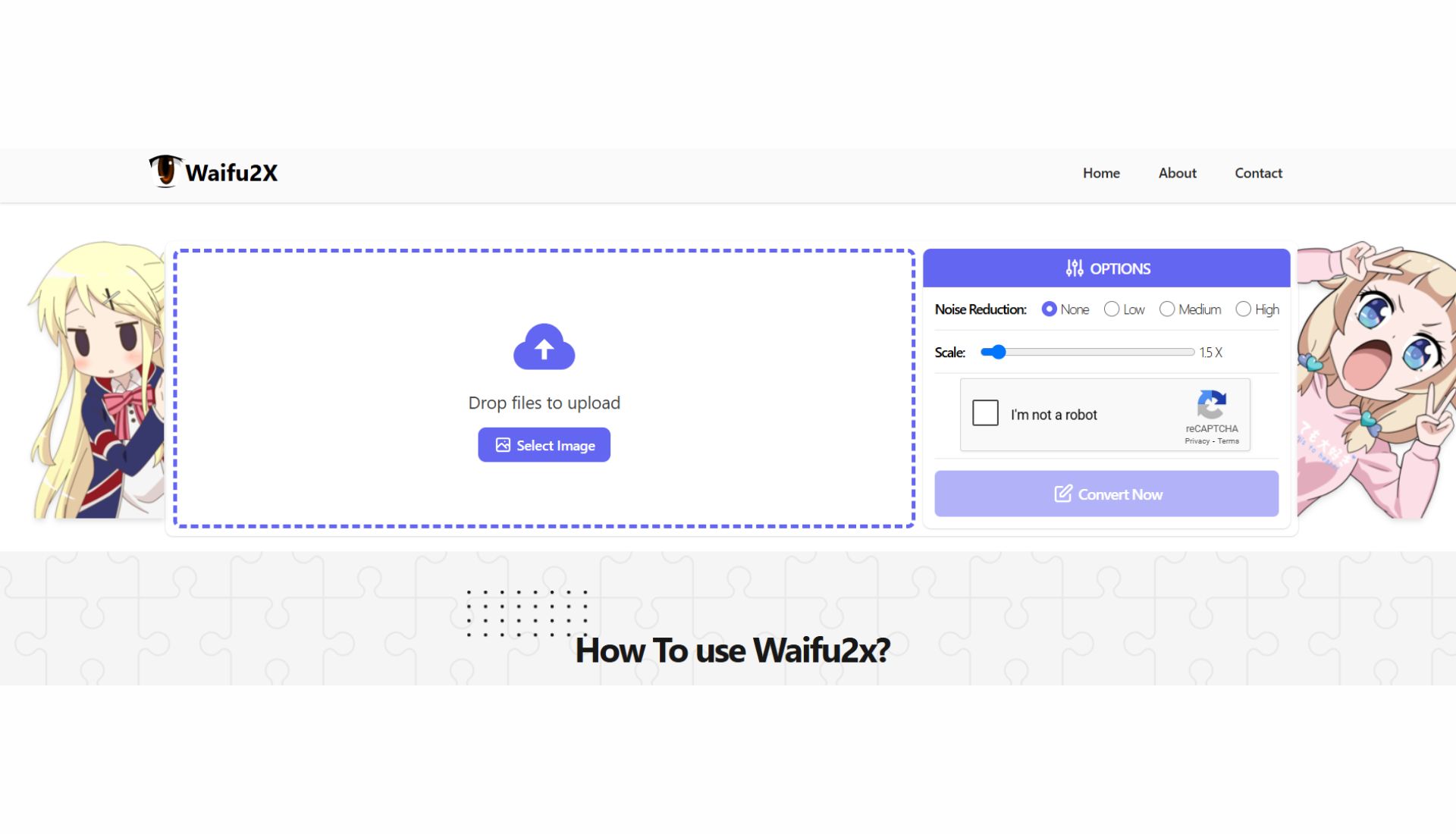
Waifu2x was initially a tool that could be used with anime-style art, but it can be used to enhance photos today as well. It is also superb at de-noising grainy images as well as downsizing as much as twofold. The interface is simple and fast, and is thus a favourite among those who want to have clean and sharp images without having complex options. The best thing is that it is entirely free online.
Learn more
Pricing: Free.
Bigjpg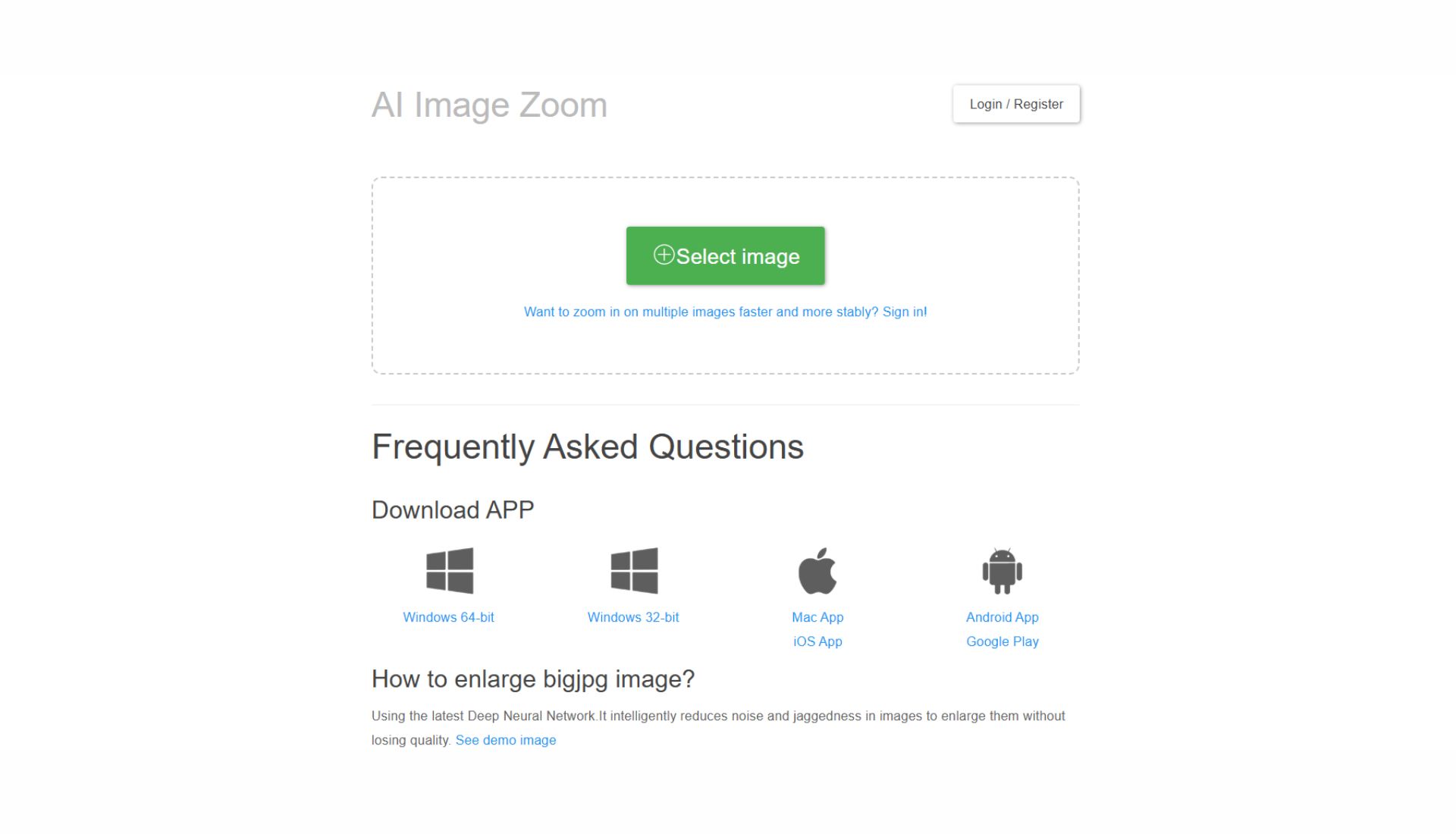
Bigjpg applies the power of intelligent neural networks that have been used to make your images significantly bigger at an insignificant cost in image quality. It is ideal to use it with photographs and digital artwork, where sharp details are important. It also enables batch processing, thus you can scale lots of pictures simultaneously. The free plan supports smaller files and 4x upscaling, while paid options unlock higher resolutions up to 16x.
Learn more
Pricing:
- Limitations of the Free tier are 20 images per 30 days, file size up to 5MB, and upscale 4x
- Premium subscriptions (yearly $22) allow up to 2,000 images per month, 50MB file size, and 16x upscaling.
AI Image Enlarger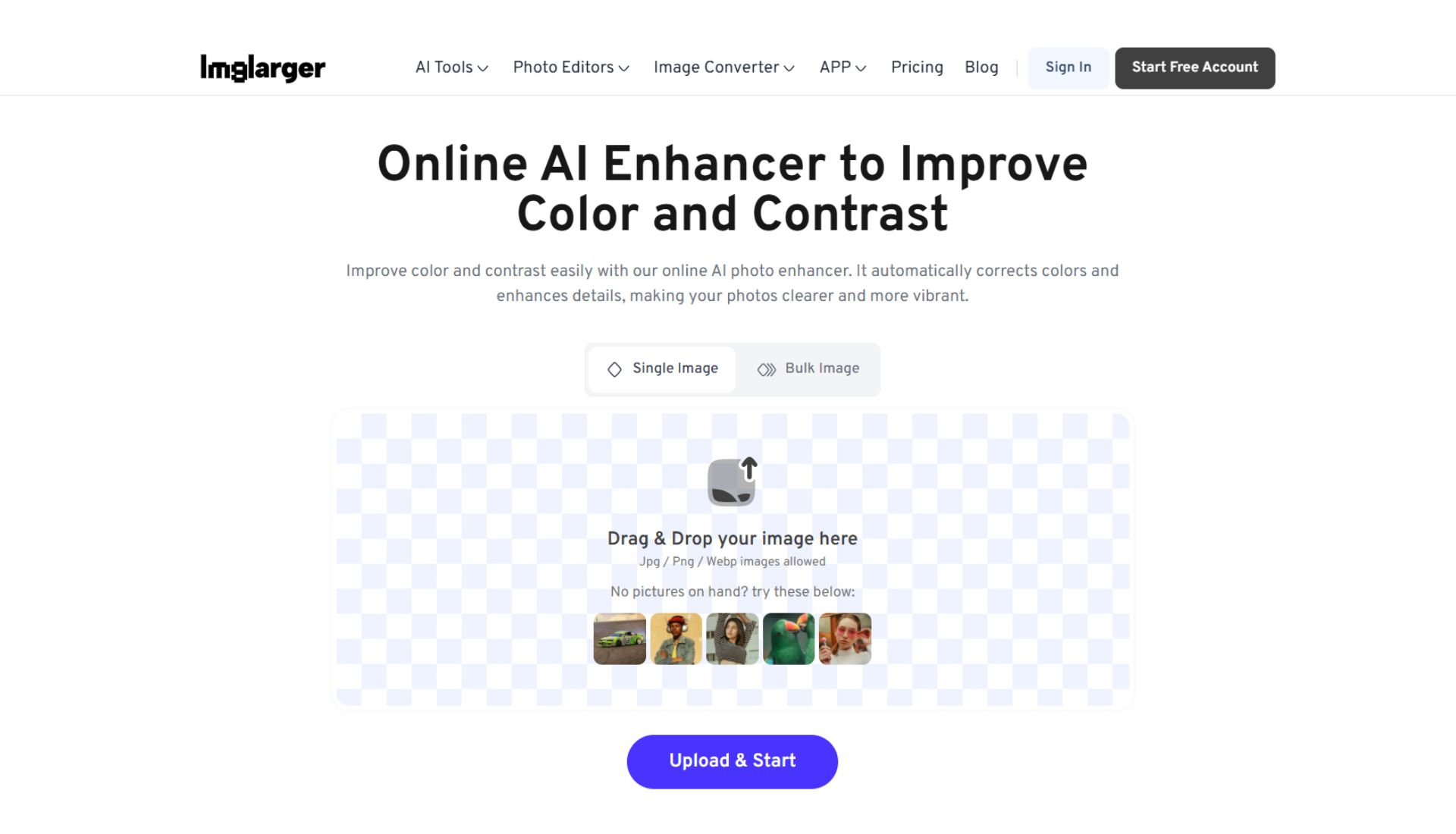
AI Image Enlarger is an online tool that enables you to enhance the quality of your photographs by enlarging them 4 times without loss of clarity, fast and simply. It also reduces noise and enhances blurred details for sharper, clearer visuals. The program is user-friendly, and it has an automated work mode on a batch basis.
Learn more
Pricing:
- The free plan lets you give it a trial with 10 credits per month
- The starter plan is priced at $4.9/month and allows 500 credits, and it is applicable to light users.
- At 9.9$/month, you have a premium plan that provides you with 2000 credits, which is perfect when you need more.
Conclusion
Making any image HD without losing the quality is easy, and the best way to do it is with the help of an AI image upscaler. One of those is Zoviz, which supports up to 16x upscale, can be used without sign-up and supports batch processing. Topaz Gigapixel AI or Let’s Enhance and AI Image Enlarger are the other powerful alternatives with features that could be utilised by both professionals and casual users.
Choosing the right tool depends on your needs and budget—whether you want something free, fast, or fully professional. With AI photo enhancers, you have an opportunity to turn old or off-focus photos into sharp, professional High-Definition images ready to use on websites, social media, and in print.