Stay on top of work and tasks without the hassle—these tools help you do more in less time.
New technology appears constantly, promising to help people finish tasks better and faster. At the same time, the growing variety of tools can feel overwhelming.
For writers, designers, developers or business strategists, using the correct AI tools can help you work quickly and better.Because of improvements by 2025, there are numerous smarter, faster and easier-to-use platforms, many of which are now a must in business environments.
Which of these tools will actually improve your work and productivity?Our list showcases the top 50 AI tools that are emerging as important in 2025—tools every serious AI expert cannot overlook.
You’ll find descriptions on content creation, task handling and video editing, all in this guide.
Table of Contents
- AI Tools for Writing and Content Creation
- AI Tools for Coding
- AI Tools for Image Design
- AI Tools for Video Creation and Editing
- AI Tools for Presentations and Slides
- AI Tools for Social Media Management
- AI Tools for Task Management and Productivity
- AI Tools for Recruitment and Resumes
- AI Tools for Meetings
- AI Tools for Customer Support
1. AI Tools for Writing and Content Creation

Creating quality content consistently takes time, but not with these tools:
ChatGPT
Professionals can brainstorm, write, shorten and enhance their work in just a few moments. Because of context-aware conversations, it’s not just a simple chatbot.
Writers are fond of how it can be informal for blogs and more formal for reports.Even during creative blocks, its suggestions help spark new ideas. As plugins and advanced tools are being developed, it’s getting closer to being a true writing helper. If you write emails or script videos, ChatGPT gives you back time without lowering your standards.
Writesonic.
AI is used to make advertisements, write optimized blog content and design pages meant to turn visitors into customers.
It’s special because it fits seamlessly into common marketing processes. Users can choose from Google, Facebook, product description and email campaign templates. Marketers may customize both their messaging style and keyword choices depending on the group targeted. To move quickly and test a number of views, Writesonic is just the tool for that.
Grammarly Go
It does more than just detect mistakes; it also recreates your sentences for better tone, easy understanding and increased interest. Perfect for those looking for additional skills in editing. What matters most is that it reveals other ways to express yourself more elegantly. You can customize the feedback to suit the required tone or writing style, for example, proper speaking, conversational or bold. You’d use it a lot with emails, reports and materials aimed at clients. By using Grammarly GO, you can speak polished and professional words more quickly.
Rytr
Many freelance writers choose Rytr because it is both inexpensive and fast. This tool can work with over 30 languages and different file formats.
It only takes a few minutes to produce blog summaries, messages, picture captions and product descriptions using it. This interface is easy to use and doesn’t require any learning before you start. It’s rare for a tool to let you use unlimited data on these budget plans. Rytr helps freelancers tackle their work efficiently when they need to meet deadlines.
Jasper
The brand stands out for always using a consistent tone in all communications. Perfect for businesses and teams who want their content to remain individual to them at all times.
It adopts your brand’s tone and style to help you create content in large quantities. You can use Jasper to produce campaigns that can be displayed everywhere, including social media, emails and blogs. It considers the project context when making edits, so you don’t repeat certain tasks. For those setting up a brand, Jasper gives you the consistency you need.
2. AI Tools for Coding
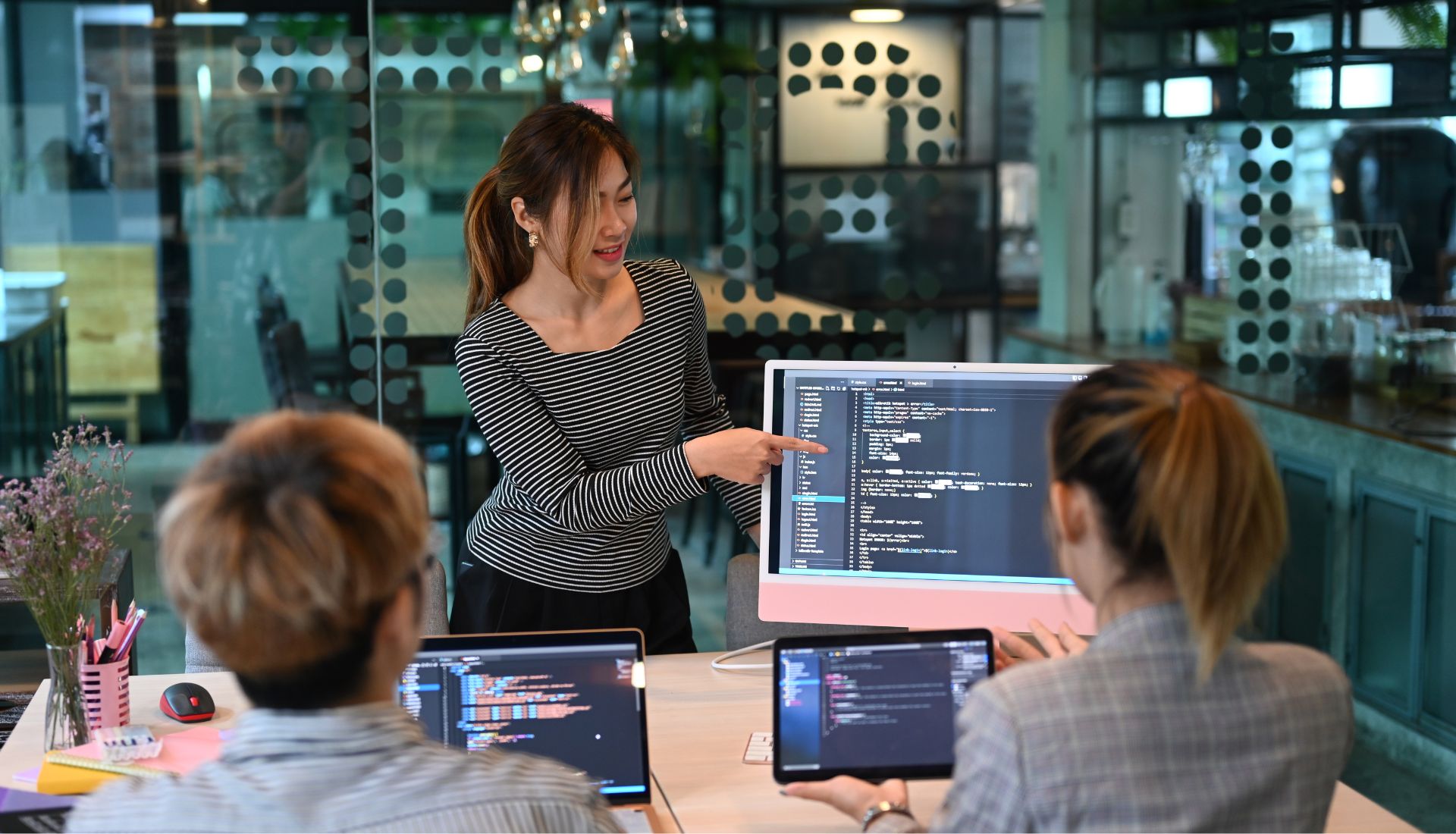
Developers now have AI copilots that write and review code in real-time.
GitHub Copilot
VSC can enter whole lines of code and finish functions, all automatically. What’s most impressive is how it knows where you stand and suggests your next idea before you can say it. Thanks to AI-based predictions, development is faster because it can work with many programming languages and IDEs. For projects that last, it can help the program move smoothly and cut down on repetitive coding.
BlackBox
It searches millions of public repositories to get its code examples. A wonderful resource for getting to know the basics of code and solving programming challenges.
It’s very handy if you get stuck solving a function or trying to rebuild the logic used in existing code. You can also get browser extensions from BlackBox to quickly copy any code snippet. If you’re in a hurry to learn or solve a problem, this tool brings worldwide developer knowledge within reach.
Fig Stack
Figstack helps translate code into plain English, simplifying code logic and flow.
You can use it in multiple languages and it makes complicated things easier to understand. Ideal for learning what’s in an unfamiliar project or for training someone who is new to the codebase. Figstack has tools that help you save time by generating function summaries and creating docstrings for your documentation.
Bubble
The AI helps with both logical design and user interface setup.
Elements can be moved with the mouse, workflows can be set and you don’t need to write code to deploy. If you are working on a startup, side project or MVP, Bubble is the perfect tool for getting fast feedback. Integrations and plugins are supported by the platform to improve the function and size of your apps.
Cody by Sourcegraph
Cody by Sourcegraph helps developers explore their codebase using natural language queries. Through natural language, developers are able to look through their codebases faster and more efficiently when guiding those joining their team.
Ask something like “How is the user login done?” and get fast and useful responses. Cody does well at looking for functions throughout large, complicated projects. Modern search tools are needed by teams who use older or multilingual systems because traditional searching doesn’t work well.
3. AI Tools for Image Design

Visual content creation has become smarter and faster with these leading tools.
Midjourney
Its popularity comes from creating strange and impressive photos by prompting it.
The AI-generated images from Midjourney are popular in marketing and branding.
Its style and setting give artists and creators a unique look that’s hard to find elsewhere. This style really stands out for use in storytelling, album artwork and powerful campaign ideas. Members of the Midjourney community suggest prompts which help new users get started and learn better.
DALL·E 3
The new DALL·E 3 software offers realistic and artistic images and a better way for users to edit details.
It improves on older models by understanding more complex prompts and generating highly detailed, realistic images. Adding or deleting objects and changing picture sizes happen easily, while specific styles can be chosen precisely. You can use DALL·E 3 for producing images for articles, mocking up products and creating stories and animations.
Stockimg.ai
Stockimg.ai enables users to create custom AI-generated images for blogs, promotional posts, and product listings.
Instead of going to endless libraries, you can generate just the image you want easily. It also works with templates for your book covers, posters and YouTube thumbnails. In cases where marketers and designers must deliver quickly, it saves them a lot of time looking for the “right” photo.
Bria
Bria ensures AI-generated images are authentic and free from copyright issues, offering businesses and creators peace of mind.
It is created for businesses and creators who wish to have confidence when sharing pictures or graphics. Bria enables the use of different models which leads to inclusive and appropriate content for brands. Being committed to revealing information and managing rights makes the platform more effective in the present legal setting.
The Canva Magic Studio
Smart image creation, background editing and photo expansion are possible with generative AI now included in Canva.
It intelligently provides advanced design outcomes, saving regular users much time. Using machine learning for image enhancement and layout design helps speed up your workflow. You can use Magic Studio with your social posts, presentations or advertisements and make Canva work even better.
4. AI Tools for Video Creation and Editing

Video content isn’t just for YouTubers anymore—it’s crucial for brands and educators alike.
Synthesia
With Synthesia, you can generate AI video tutorials from text so easily.
Cross-language options, multiple accents and a range of avatars help you easily produce content worldwide. You simply write your script and choose your avatar; no other tools are necessary. Synthesia is designed for teams in HR, education and globally operating businesses that wish to produce videos at a faster rate.
Runway
AI is starting to dominate video editing for AI. With its tools, you can remove the background, widen your image and make videos from photos.
It further allows for motion tracking, inpainting, and live collaboration, which suits the needs of creative experts. Regardless of whether you’re making a music video, an ad or a social reel, making videos with Runway feels easy and gives you polished results quickly.
Flickr
It lets you turn blog content into videos that you can hear. Since the app uses professional voiceovers and stock videos, it’s perfect for recreating written work.
With dozens of AI voices and accents to pick from, your videos can have a professional sound. It’s most helpful for those making content like blog posts, online material or classes to reach viewers used to videos.
Pictory
The software enables you to extract meaningful segments from your videos by finding the important scenes on its own. Marketers can find this useful.
It puts captions on your videos, removes unnecessary parts and puts the key points in focus without your help. With Pictory, it’s easy to make quick cuts for reels using webinar, podcast and interview content. If you’re trying to regularly maintain your social media presence, this tool will save you lots of time editing your content.
Wondershare Filmora
It now provides access to AI tools such as auto beat sync, enhanced vocals and smart image cutting—making editing faster for professionals.
It joins practical features for beginners with advanced editing tools. You have the option to add dramatic transitions, let the app generate subtitles for you and match your videos to music automatically. No matter if you create videos for YouTube or your own company, Filmora opens the door to polished videos with minimal learning.
5. AI Tools for Presentations and Slides

Creating visually stunning slides no longer requires design expertise.
Gamma
Users can design interesting and visually attractive slide decks with only a few prompted questions. Built for the requirements of startups and teams.
Everything is arranged and designed for you in seconds—you don’t have to format your content manually. You can use live embeds, data visualizations, and instantly update your theme all from within Gamma. It suits agile teams that want professional slides and don’t want to spend much time in PowerPoint.
Tome
It changes bullet points into stories complete with layouts and pictures that are automatically created.
It’s as though someone takes your sketchy notes and makes them suitable for a pitch. Because tone, pace and format are so adjustable, it is suitable for everything from introducing products to giving updates and presenting pitches. Tome is compatible with Notion and Figma for easier and quicker teamwork.
Beautiful.ai
It uses best design habits to automatically arrange slides, making them both tidy and repeatable.
All you have to do is enter your ideas and WPS Office will handle the spacing, alignment and colors for you. This results in a website that looks modern, current and is in keeping with the brand. What makes it valuable for teams is using it when they need weekly updates, giving sales presentations or making fast presentations that need to look professional.
Presentations.ai
It is newly arriving and stands out with real-time group editing and AI-backed ways to generate visuals.
Colleagues can work with you on your presentation, you can create speaking notes and designs are made automatically for your message. It also helps you notice which slides are suitable for audience engagement. If you’re a sales team, a startup or an educator, this solution helps you make data-driven interactive presentations.
The Canva Magic Studio
Once more, Canva Magic Studio shows up by suggesting useful templates and content, all with the help of artificial intelligence.
It lets those who are not designers design fascinating presentations with very little effort. It’s easy to work on your slides with others or have Magic Write add content to areas you want to complete. Canva allows you to present ideas attractively for education, careers and social posts.
6. AI Tools for Social Media Management

AI can now optimize posting times, generate captions, and even track trends.
FeedHive
With it, users can formulate updates, program their posts in advance and measure their success on several networks.
It also advises when to post to ensure your posts get the most engagement from your audience. It helps ensure your brand looks the same across devices thanks to recycled content and A/B testing. Ideal for people who handle different clients either on their own or as part of an agency.
Vista Social
It’s quick publishing, tracking of opinions and use of hashtags support growth for today’s brands.
Using the same inbox, set schedules and working on approvals makes working with a team much simpler. It’s also helpful to follow the performance of rivals and compare to industry averages, as this helps you improve your social marketing efforts. This platform helps businesses get real social media traction.
Hootsuite Insights
It brings AI analysis into your scheduled ads to point out which content your viewers prefer.
It shows you which types of content, words and hashtags are most effective. Brands that use Hootsuite’s effective calendar and planner tools are sure to make the most of each post. In addition, using sentiment analysis benefits a company’s PR and crisis management.
SocialBee
It makes captions and generates content using the latest data about the industry and audience, supporting the brand’s growth automatically.
Every post in your feed gets assigned to promo, education or inspiration categories to help you stay balanced. SocialBee recycles your best posts automatically, keeping your audience engaged.
Lately
It teaches its AI with older content and can easily reshare top-rated social media posts, which is great for companies that have accumulated a lot of content.
It allows you to share long information as many quick, engaging social media pieces. Lately, learns from your past content to keep your brand voice consistent. Made for busy marketers looking to create more content without doing lots of work manually.
7. AI Tools for Task Management and Productivity
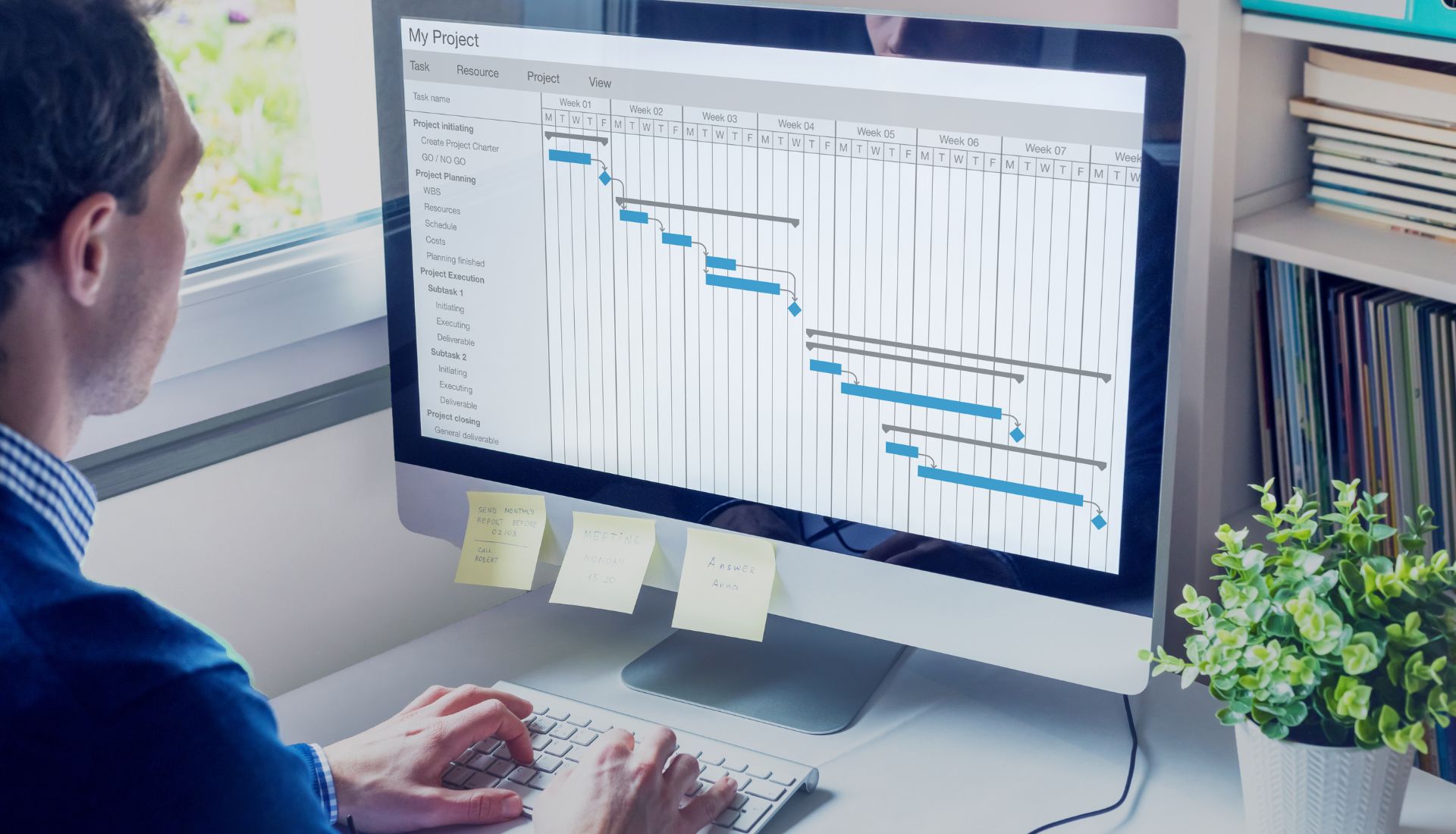
Managing your day has never been this smart.
Reclaim
It ensures that time for meetings, working deeply and personal tasks will always be set for you based on AI.
It automatically plans work based on your calendar so you don’t have to do anything. One goal you can set is to work focused for two hours each day and the system adjusts your schedule accordingly. Ideal for people who want to stay sane and get things done at work.
ClickUp
It uses AI to shorten tasks, offer upgrades and make your project boards work more effectively and efficiently.
If you are leading a small group or a big project, ClickUp helps by writing the task descriptions, ensuring tasks are evenly distributed and spotting what’s most important. ClickUp automates task updates and prioritises work.
Asana
Thanks to AI, Asana makes it easier for teams to be organized by predicting tasks and offering project insights.
The AI system identifies issues that could prevent tasks from being completed, sets suggested completion dates and alerts users to projects at risk of delay. It provides managers with useful information, so they no longer have to wait and react but can be proactive. The tool also eliminates many normal, repeated tasks done by teams.
Motion
Busy professionals are the main focus when building it. It updates your schedule automatically as changes happen to your tasks or meetings.
Motion merges tasks and events, adjusting your schedule automatically. People handling unpredictable workloads, including founders, freelancers and project managers, will love it. You’ll spend less time getting things in order and more time getting things done.
Clockwise
It moves meetings around and adds focus time using artificial intelligence which is handy for teams not in the same place.
It helps you plan your activities so that you don’t have to split your time among different time zones. Because of “focus time protection” and syncing team status, Clockwise helps keep meetings under control and boosts your ability to concentrate on your tasks. Remote-first companies should not go without it.
8. AI Tools for Recruitment and Resumes

Hiring has embraced AI, from writing resumes to evaluating candidates.
Teal
Teal’s AI customizes your resume for each job.
The requisite features are automatically listed by the platform, which allows you to use the same keywords that recruiters search for. You’re able to track which companies you’ve applied to, update your resume and see a detailed gauge that evaluates how you match with certain jobs. Means professionals can assess data at speed and continue to provide accurate results.
Kickresume
It teams up great templates with helpful writing, so your resume stands out in both appearance and meaning.
It supports you by writing clear, professional summaries, descriptions of your work experiences and lists of achievements. You might also want to try using our covers to write cover letters that coordinate with your resume. People using it for work or creativity often love it for its fashionable and straightforward nature.
HireVue
This platform analyses how a candidate talks, looks and the words they use in order to support a better assessment by employers.
The process means candidates have a standardized and fair experience, and teams get reliable information to make quicker judgments. HireVue uses AI to analyse interviews for fair, fast hiring. Inclusion in AI scoring software is improved with responsible implementation.
SeekOut
On the platform, companies can access a wide range of well-qualified candidates through the assistance of AI.
Someone working in sourcing will look at platforms such as GitHub, research papers and LinkedIn to uncover hidden talent others overlook. Companies that value inclusivity in their workplace will find D&I Match useful due to its diversity filters and talent mapping. SeekOut lets you search candidates with simple language.
Pymetrics
Pymetrics uses games to evaluate candidates’ skills beyond resumes.
With these games, you can assess applicants’ willingness to take risks, memory skills and concentration, as an alternative to traditional records. Employers can evaluate candidate behavior using behavioral profiles as an extra marker of their match for the role. This works out well for both those searching for work and the companies they work for.
9. AI Tools for Meetings

These tools ensure every meeting is productive and nothing gets lost.
Fireflies.ai
It takes notes, types them up and creates summaries of calls on Zoom and Google Meet.
Fireflies.ai records meetings and highlights key points. Searching within the transcripts saves you time instead of sticking with long, slow recordings. It’s very helpful to ensure everyone is on the same page, regardless of whether they were able to attend.
Krisp
The app gets rid of background sounds and echoes automatically, supporting easier communication for those working remotely.
Krisp removes background noise for clearer calls. It’s best suited for people who work from places with a lot of noise or movement. Meetings or calls with Krisp become much easier to follow and much less interrupted.
Otter.ai
Using Apple Notes on your Mac, you’ll find real-time transcription and meeting notes are instantly synced across all your calendars.
During and after meetings, users on the team can join in on notes, tag the most important parts and add remarks. Thanks to Zoom, Microsoft Teams and Google Meet working with Flipgrid, users don’t need to do anything extra to get everything on Flipgrid. Designed for busy professionals who desire accurate records with little or no extra work.
Spinach
It steps in to help Agile teams by automating their meetings, recording the discussions and monitoring tasks.
It takes care of recording meetings and distributing follow-up responsibilities without help from facilitators. Team members understand each other without meeting for long sessions, so their work is smoother. Perfect when you need things done quickly.
TL;dv
TL;dv takes detailed meetings and makes them easy to summarize and share through important points and time tags.
It works great for gathering details for members who couldn’t be there live or for quickly refreshing anyone before decisions are made. You can clip significant moments in your videos using the tool, which integrates with video conferencing platforms. One practical method to improve workflow and fight meeting fatigue.
10. AI Tools for Customer Support

Customer experience has evolved, and these AI tools are leading the charge.
SecondBrain
It automatically supports customers by learning from past talks and replying more effectively as time goes on.
Voice assistants grow to understand what consumers like and what issues they often have, helping each conversation go faster and more smoothly. Because of continued learning, bots handle the most frequent emails, freeing human agents to work on more difficult issues. It is very useful for businesses that wish to handle support better and ensure quality is kept.
Kustomer
It combines ways to communicate with AI that recognises how people feel and directs their conversations correctly.
Once it knows customer needs and a sense of urgency, it directs the ticket to the correct agent right away. With this system, companies can respond faster and make their customers more satisfied. Having everything in one inbox encourages teams to give support that is always consistent.
Textio
It supports customer service agents in writing clearer, friendlier and more considerate messages almost immediately.
It supplies hints on how to avoid stiff, automated chats and instead link with customers better. Feedback from the database instantly tells agents how to respond better. Using such templates helps a lot when onboarding new workers or preserving how the brand is recognized by customers.
Hiver
When you add Jetpack to your Gmail account, you get a combined customer support inbox and AI-assisted suggestions.
It organizes teamwork by managing, following and ranking emails directly within Gmail. With automated AI, messages are handled more efficiently and less work is needed by users. A great match for those teams looking for great support tools without changing their platform.
CVViZ
AI is used to sort applicants for support jobs and connect them based on their skills, how they behave and how well they fit the company’s culture.
It speeds up the recruitment process by automating the first resume analysis and tests for candidates. The use of such a platform helps you hire individuals who share the same values and work approach which means there is less turnover and your customer teams are built more quickly.
Final Thoughts
AI tools are growing in number, but their effectiveness can be very different.
The sites discussed here are not just in fashion, but truly valuable to professionals today.
While writing a blog, creating a logo, editing videos or fixing a meeting, using these tools will help you do the job faster, produce better work and make your life easier.
Use these tools now to work smarter and stay ahead.
In 2025, only those using AI well will remain in the lead.
