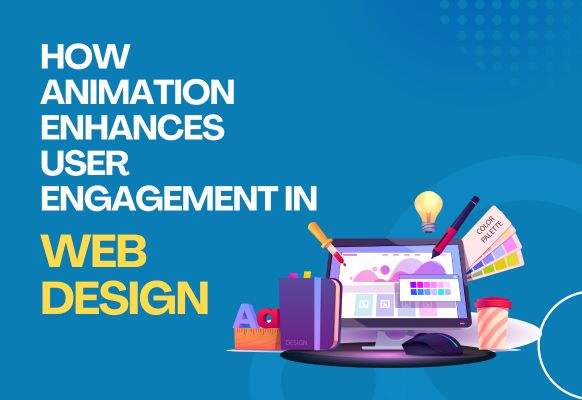Websites currently offer more than just plain text; they’re brought to life through animation in web design.
These pieces are filled with energy and colourful action. Things are made fun and easy to do with animation.
It makes it easier for users to figure out what to do and what to pay attention to. You can make buttons move softly whenever you come into contact with them. Navigation between pages makes understanding easier.
Due to these small features, users stay longer on the site. They motivate people to see more of what the places have to offer. We’ll examine the ways animation makes your website more engaging and simple to work with.
Table of Contents
- Enhancing User Engagement with Animation
- Guiding User Attention and Interaction
- Improving Usability and the Overall Experience
- Expressing Brand Identity and Personality
- Best Practices for Using Web Animation
- The Future of Web Animation
- Real-World Examples and Case Studies
- Final Thoughts: Why Animation is a Must in Modern Web Design
1. Enhancing User Engagement with Animation

Animation isn’t only about producing visual effects — it also has a more complex psychological function. People naturally react to motion. Our brains are wired to notice and follow any movement on a screen.
Simply put, this idea is what makes animations successful at grabbing our attention. They can:
- Keep users engaged on your site for longer.
- Let the interface give feedback and be interactive.
- Build anticipation for future updates, features, or brand developments.
For example, the way a button moves softly under the cursor or the smooth progression of a bar helps make ordinary gestures enjoyable.
A user-friendly interface encourages users to explore, use your service again and stay on your site.
2. Guiding User Attention and Interaction

Animation on web pages acts as a guide—it helps visitors navigate, draws attention to key areas, and signals which actions to take.
Note the function of animations when users first sign into an app and when the application needs to load something. By using visual suggestive guidance, web pages become smoother and easier to use.
Animations help:
- Use animation to highlight important links like CTAs or notifications.
- Send instant feedback after a user submits something during the session.
- Create smooth transitions between sections to maintain clarity.
When you design motion correctly, your application becomes easy to move around even when it has a lot of content.
3. Improving Usability and the Overall Experience

In addition to making things appealing, animation helps with how a design functions. It helps users see the important part of the page and clearly tells them what to do next.
Websites often include different panels, filters, and drop-downs. Rather than showing everything at once, animation adds visual information bit by bit so the user can keep up more easily.
This is why animation is helpful in providing a good user experience:
- Presents information step by step to lower the demands on learners’ thinking.
- Creates smooth loading transitions that make the process feel faster
- Breaks down difficult jobs into easy-to-understand and work-through stages for users
This is most useful in apps, online shopping, and anywhere multiple user steps are involved.
4. Expressing Brand Identity and Personality

A brand isn’t limited to logos and colours; it reflects an emotion, uses a voice and shares a story.
Animation helps you tell the story in a fresh way. Movement in advertising can impact a brand’s image in clear yet gentle ways.
Here’s what animation can reflect about a company’s personality.
- Animation can make you feel playful, calm, energetic or uptight
- Strengthens brand values like precision, innovation, and friendliness
- Helps users remember brands that act like people
When we look at Dropbox’s interface, we see a cheerful design of friendly icons, but Tesla prefers a modern and tech-focused animation style. The animation in both situations strengthens what the brand stands for and lets users relate better.
5. Best Practices for Using Web Animation

Just because animations help with teaching, that doesn’t mean they cannot also cause problems if used wrongly. Too many animations can take your visitors’ attention away, and a sloppy application will make your site move more slowly.
Your animation experience can be more rewarding if you use these practices:
Make Sure Animation Supports Your Message
All animations must be used for a specific purpose. Do not put movement in your projects just to make them flashy — it should always help improve usability and enjoyment. Determine what message the animation is supposed to convey. When an element doesn’t make your website better, remove it.
Prioritize Performance

Too much animation can slow down your site’s loading speed. Try to use formats like CSS or SVG when you can, and design your site for mobile users. Avoid large videos and complex scripts that slow down user engagement. A fast-loading, responsive site is more important than having flashy graphics that slow it down.
Maintain Consistency
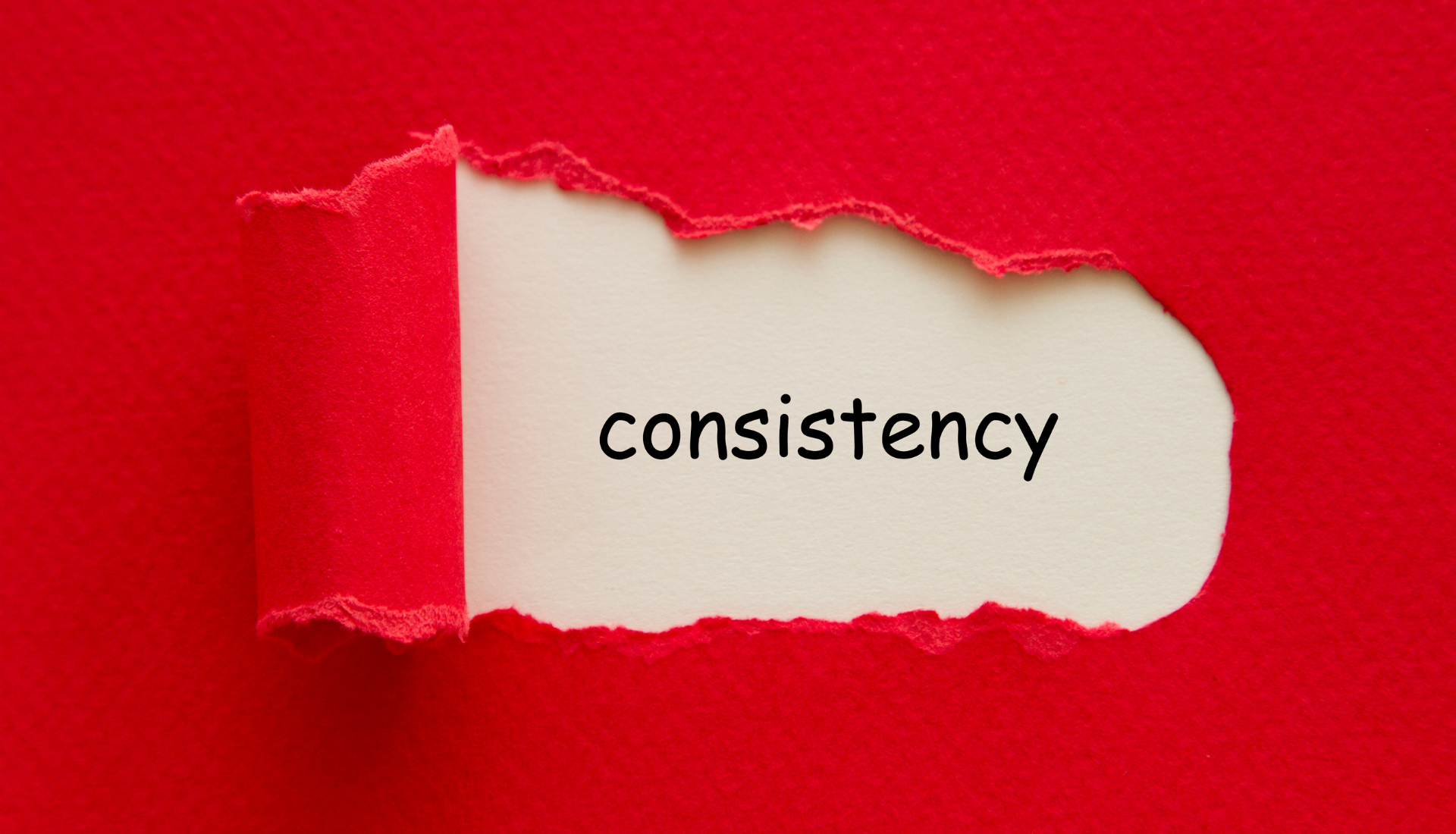
Make different elements look alike by following the same animation style. If the animation lags, users get confused, and the experience can become broken. Choose a motion design style that brings together all the user’s interactions. As a result, your users feel more confident using your site.
Support Accessibility
Aim to reduce the possibility of motion sensitivity by lessening animation. Follow users’ system settings for reduced motion to avoid triggering motion sensitivity or discomfort. Let users turn off or reduce the use of animations. Making your design inclusive needs to happen upfront.
Try Your Website on Different Devices
Animations may behave differently depending on the user’s browser, device, or screen size. Test your web app on a range of platforms to provide a nice experience for everyone.
You shouldn’t assume that your design looks and functions the same on mobile as it does on a desktop.
6. The Future of Web Animation
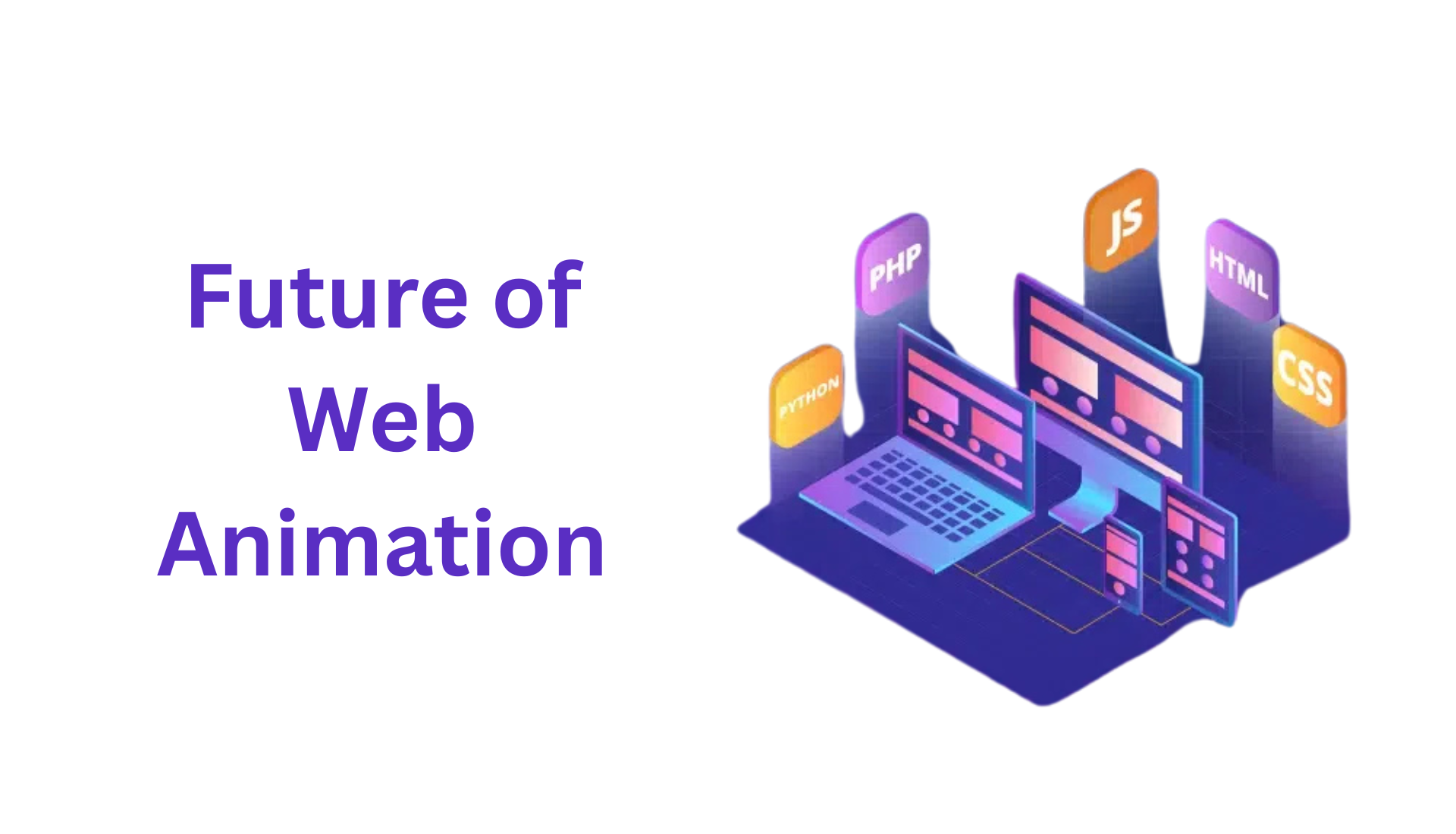
The evolution of technology means web animations are shifting from simple effects to full-fledged storytellers that help keep users more involved. Animations were once seen as just design enhancements; now, they’re a core part of creating interactive digital experiences. Let’s explore how web animation is likely to evolve in the coming years.
Immersive Web Experiences
Thanks to WebGL and WebAssembly, websites are becoming far more immersive. Designers can now build 3D animations, make product previews that react to what users do and create backgrounds that respond immediately. They aren’t only nice to watch—they make the visitor feel involved with what they’re seeing. Using 3D rooms and hovering objects, animations help give things a fun, game-like touch. With stronger browser graphics, companies will probably start including these interactive experiences in their ads.
Integration with Virtual and Augmented Reality

It’s becoming harder to tell where the physical stops and digital takes over. More companies are working on adding animations to AR and VR so that users can interact with digital tools in environments that mimic real-world spaces. As a result, people can navigate more seamlessly, as if they’re in a store, navigating options and discovering new products. Animation fills in the gap by creating motion and responses that happen in real life. With more users using headsets and mobile AR technology becoming popular, these technologies will refresh the way users connect with content.
AI-Driven Animations
Designers are starting to work with automated motion, which changes animations as user data is processed in real time.
Since these trends are reshaping what the web can do, early adopters will gain a competitive edge.
7. Real-World Examples and Case Studies

Let’s look at how some major players use animation effectively:
Apple

Apple guides users through its product stories using gentle animations and movement as they scroll. The presentations range from iPhone reveals to Apple Watch demonstrations, and each animation reflects the spirit of each product.
Their smooth and refined animation style matches their brand’s values, which include innovation, elegance, and attention to detail.

Material Design from Google uses motion to serve a purpose, moving items to guide attention or to uncover necessary information.
When animations are consistent and purposeful, users can navigate different Google applications more easily.
Airbnb

When you book a place on Airbnb, you see colourful and easy-to-use animated features. As users move through the booking process, icons gently animate, letting them know they are accomplishing something.
They use motion design to create a sense of comfort and ease for users, no matter where they’re booking.
Animation is not just visual flair; it serves as a real-time guide during user interactions.
8. Final Thoughts: Why Animation is a Must in Modern Web Design
Animations help connect what users see with their feelings, making the experience smoother and more enjoyable. They ensure the websites you see are easy to use and enjoyable too. With animation, a company can make its website easier to use, friendlier and more recognisable.
Still, you need to do it deliberately. If you apply careful planning, testing, and consistency, good animations can help draw users, improve conversions and distinguish your experience online.
As new design techniques appear on the internet, animation is no longer a trend but a requirement.
When making or redoing a website, you should start designing for motion instead of just designing static elements.
First, pick out points on your website where users experience difficulties, confusion, or stop exploring. Could an animation show users the next step? Could it add fun elements to the experience or make learning easier?
Experiment with micro-interactions, smooth transitions, and animated responses — all aligned with your brand and user experience.
But when it’s well-made, animation is your brand brought to life.